In the vast world of digital media, subtitles play a crucial role in enhancing accessibility and comprehension for diverse audiences. Whether you’re watching a movie, a tutorial, or an online lecture, subtitles can make content more inclusive and understandable. However, behind the scenes, there’s a lot going on with subtitle files, particularly with SRT (SubRip Subtitle) and VTT (WebVTT). This article aims to shed light on these subtitle formats, their significance, conversion processes, and how to integrate subtitles into your videos effectively.
Understanding Subtitle Files
There are many subtitle file formats available for content creators. Two of the most popular ones are SRT and VTT. In a previous article, we explained their differences and use cases in detail. Here’s a short distinction between these two subtitle file formats.
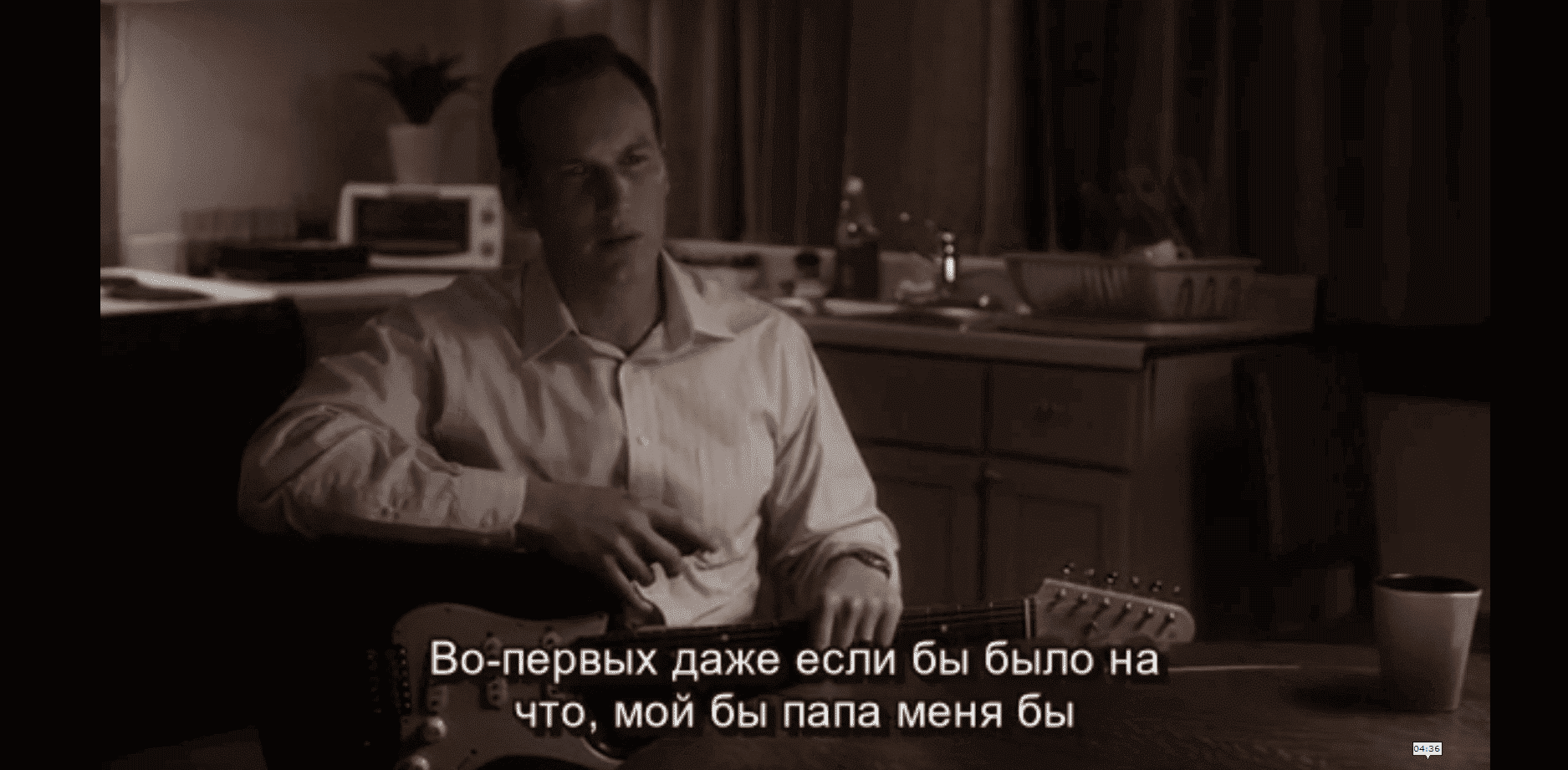
What is an SRT file?
SRT, short for SubRip Subtitle, is one of the most common subtitle formats used for displaying timed text along with video content. SRT files contain text lines with information about the start and end times of each subtitle and the subtitle text itself. This simplicity and universality make SRT files widely compatible with various media players and platforms.
What is a VTT file?
VTT, or WebVTT (Web Video Text Tracks), is another popular subtitle format commonly used for HTML5 video players. Similar to SRT, a VTT file contains text along with timing information. However, VTT offers additional features like styling options, cue settings, and the ability to handle various languages and characters.
Why is Subtitling Important?
Subtitling serves multiple purposes beyond mere translation. It improves accessibility for individuals with hearing impairments, aids language learners, and allows viewers to follow content in noisy environments or when sound is unavailable. Moreover, subtitles can enhance SEO for video content by providing textual context for search engines to index.
In modern times, subtitling helps with e-learning, especially in environments where internet speed affects hearing ability. Generally speaking, subtitling can play a big part in supporting students’ academic performance within the educational domain by making it easier for them to follow lessons and review them later.
How to Convert SRT to VTT

Converting SRT subtitle or captions files to VTT format is relatively straightforward. First, you need to have your SRT file ready using an SRT file generator. Afterwards, you can perform the conversion process.
You can do this manually by opening your SRT file in a text editor, copying its content, and pasting it into a new file saved with the .VTT extension. This method doesn’t cost you money, though it can be time-consuming in larger files.
You can also use an online tool to automatically convert SRT to VTT. One simple Google search reveals many platforms that offer VTT conversion services. These can save you time and effort converting SRT to VTT. One caveat with this method is that you can incur considerable costs. That’s why you should research the pricing and the accuracy of your converted subtitle or caption files to save yourself from hassle.
Types of Subtitles
Subtitles come in various types. The four main types of subtitles are open, closed, forced, and real-time subtitles. Open subtitles can’t be turned off while viewing, while closed subtitles can, as in the case of YouTube videos and other streaming services.
There are also different classifications of subtitles, such as informational and educational. Read more about these classifications in our dedicated explanation article.
How to Add Subtitles to Your Videos
Embedding subtitles into video files requires dependable software that seamlessly integrates the text with your visual material Many software solutions are available in the market, each boasting unique attributes and capabilities tailored to various user requirements. However, to ensure the best results for your content, we recommend choosing Amberscript.
Amberscript is a software that helps you embed your subtitle file into your video. Whether you’re looking to add an SRT or VTT file to your video, Amberscript offers easy editing through a friendly interface.
Frequently asked questions
-
Can I convert an SRT file to VTT?
Yes, SRT files can be easily converted to VTT format (or different formats) using various online converters or text editors.
-
Is VTT the same as SRT?
VTT is similar to SRT subtitles in many ways. Both files are plain text, which means you can use conventional text readers to open and make changes. While both SRT and VTT files serve the same purpose of displaying timed text alongside videos, VTT offers additional features and formatting options compared to SRT.
-
Is SRT or VTT better?
The choice between SubRip files and WebVTT files depends on your specific needs and the capabilities of the platform or software you’re using. While SRT is more straightforward and widely supported, a VTT file offers enhanced features and flexibility, particularly for web-based content.