Table of contents
In today’s media-rich world, subtitles play a pivotal role in enhancing the viewer’s experience, ensuring inclusivity, and broadening the reach of video content. Whether it’s for accessibility, comprehension in noisy environments, or catering to a non-native audience, subtitles are an indispensable element in video consumption. This guide delves into the significance of subtitles and elucidates the process of permanently embedding them into your video files, ensuring they remain an integral part of your content across any platform or device.
Subtitles transcend linguistic barriers and amplify the accessibility of video content, enabling creators to engage with a global audience. They are not just a tool for the hearing impaired but also aid in comprehension for viewers in sound-sensitive environments or those learning a new language. Moreover, subtitles contribute significantly to SEO and content discoverability, enhancing viewer engagement and retention rates.
To ‘permanently add subtitles’ means to embed them directly into the video file, unlike external subtitle files that can be toggled on or off. This embedding ensures that your subtitles are always displayed, regardless of the media player or platform, providing a consistent viewing experience. It is particularly beneficial when sharing content on platforms that may not support external subtitle tracks or when ensuring accessibility is a priority.
The process of permanently embedding subtitles into a video involves a few critical steps: obtaining the correct subtitle file format, choosing suitable software, and executing the embedding process. Each step is crucial in ensuring that the subtitles are accurately synchronized and displayed as intended. By following a structured approach, content creators can efficiently enhance their videos, making them more informative, accessible, and enjoyable for a diverse audience.
In the following sections, we will explore the various subtitle formats, recommend software for embedding subtitles, and provide a detailed guide to the embedding process, ensuring you have all the necessary tools and knowledge to enhance your video content effectively.
By understanding and implementing permanent subtitles, content creators can significantly amplify their video’s value and reach, creating a more inclusive and engaging experience for all viewers.
Understanding Subtitles
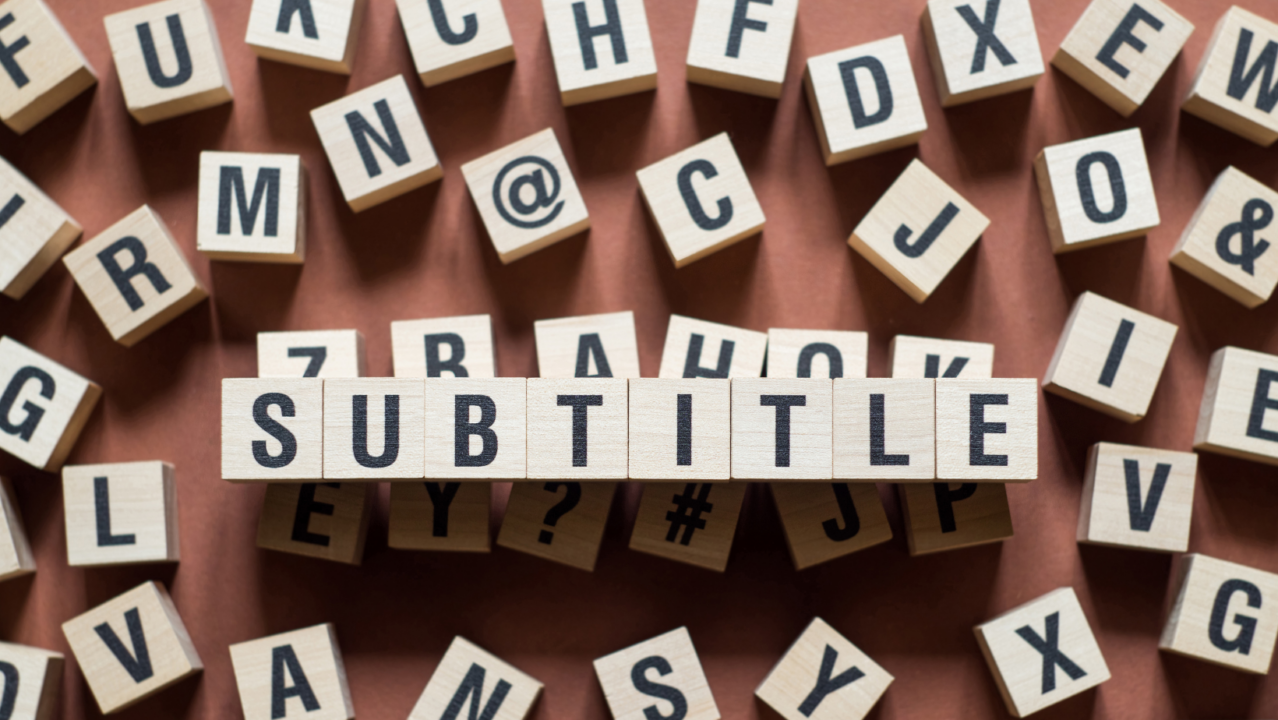
Diverse Subtitle Formats: An Overview
When embarking on the journey of adding subtitles to your video, the first pivotal step is understanding the various subtitle formats available and selecting the one that aligns with your needs. Each format has its unique features and is compatible with different players and editing software. Here, we delve into some of the commonly used subtitle formats:
- SRT (SubRip Text): SRT is one of the most popular and widely supported subtitle formats, known for its simplicity and ease of creation and editing. An SRT file contains numbered sequences of subtitle text along with their start and end times, ensuring precise synchronization with the video.
- SSA (SubStation Alpha): SSA offers more advanced features compared to SRT, allowing for a range of text formatting options and the inclusion of visual effects, making it a preferred choice for more stylized or complex subtitle requirements.
- ASS (Advanced SubStation Alpha): Building upon SSA, the ASS format provides even more sophisticated styling and positioning capabilities, enabling creators to tailor the subtitles’ appearance to match the video’s aesthetic or thematic elements.
Understanding these formats is crucial in determining the best approach to subtitle your video, ensuring compatibility with your chosen editing software and the platforms where your content will be shared.
The Imperative of Permanent Subtitles
Integrating subtitles directly into your video file, a process known as ‘hardcoding’ or ‘burning in,’ ensures that your message reaches everyone, irrespective of the viewing context. Here’s why you might consider this approach:
- Accessibility: By permanently embedding subtitles, you make your content universally accessible, catering to viewers who are deaf or hard of hearing and ensuring compliance with various accessibility standards.
- SEO Benefits: Search engines can index the text within your video when subtitles are embedded, enhancing your content’s discoverability and potentially boosting its rank in search results.
- Enhanced Viewer Engagement: Subtitles can significantly improve comprehension and retention, especially for content with technical jargon, heavy accents, or in noisy environments where listening might be impaired.
Incorporating subtitles permanently into your video files ensures that your content is inclusive, more likely to be found via search, and provides a richer, more engaging viewing experience for all audiences. As we proceed, the importance of choosing the right subtitle format and the strategic advantages of permanent subtitles will be further elaborated, emphasizing their role in making your video content more accessible, searchable, and enjoyable for a diverse audience.
Choosing the Right Software for Embedding Subtitles

Exploring Software Options for Subtitle Embedding
The process of embedding subtitles into video files requires reliable software that can merge the text seamlessly with your visual content. The market offers a plethora of software options, each with distinct features and functionalities catering to different user needs. Whether you are a content creator, marketer, or educator, selecting the right tool is crucial for maintaining the quality and coherence of your video content.
Why should you use Amberscript’s subtitle services ?
Choosing Amberscript for your subtitle needs comes with the distinct advantage of offering both subtitles and burn-in subtitles, giving content creators and viewers a versatile and enriching video experience. Here’s how this flexibility can elevate your content:
- Tailored Viewing Experience: With Amberscript, viewers can enjoy the flexibility of toggling subtitles on or off, catering to a wide range of preferences and needs. This inclusivity ensures your content is accessible to everyone, including those with hearing impairments or non-native speakers of the video’s language.
- Universal Compatibility: Opting for burn-in subtitles with Amberscript means your message reaches everyone, regardless of the platform or device. This is particularly beneficial for social media, where automatic playback often occurs without sound, ensuring your content is understandable without audio.
Key Benefits:
- Enhanced SEO Potential: Soft subtitles can be indexed by search engines, improving your content’s discoverability online. This feature is a boon for organic growth and reaching a wider audience.
- Professional Appearance: Amberscript’s subtitle options allow for a polished, professional look. Burn-in subtitles ensure your aesthetic and branding remain consistent across all viewing platforms.
- Flexibility and Ease of Editing: The choice between subtitle formats means you can easily correct or update your content without re-rendering entire videos, saving time and resources in the long run.
By leveraging Amberscript to choose the right subtitle format for your content, you’re not just making your videos more accessible and professional-looking; you’re also optimizing them for better reach and engagement. This adaptability ensures your content performs well, no matter where or how it’s viewed, making Amberscript an invaluable tool in your video content strategy.
Step-by-Step Guide to Adding Subtitles
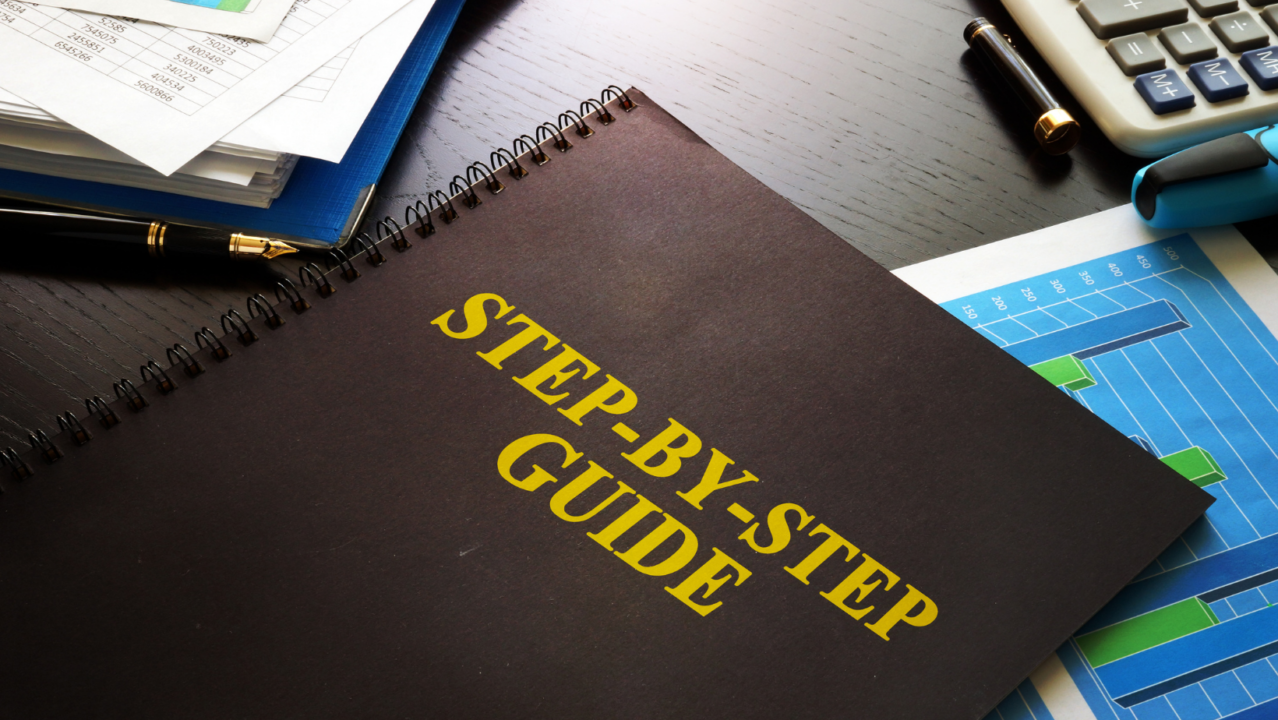
Embedding Subtitles Using VLC Media Player
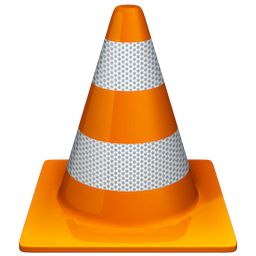
Step 1: Preparation
- Ensure you have the latest version of VLC Media Player installed.
- Have your video file and corresponding subtitle file (.srt, .ssa, or .ass) ready.
Step 2: Adding Subtitles
- Open VLC Media Player and load your video file.
- Navigate to the menu, select “Subtitle,” then “Add Subtitle File,” and choose your subtitle file.
- Once the subtitles are loaded, you can preview them in sync with the video.
Step 3: Permanent Embedding
- To permanently embed the subtitles, you need to convert the video. Go to “Media,” then “Convert/Save.”
- Add the video file again, click on “Convert/Save,” select your desired output format, and under “Subtitles” ensure the “Overlay subtitles on the video” option is checked.
- Start the conversion. The output file will have the subtitles embedded permanently.
Embedding Subtitles Using Handbrake

Step 1: Load Your Video
- Open Handbrake and import the video file you wish to embed subtitles into.
Step 2: Importing Subtitles
- Go to the “Subtitles” tab and click “Import SRT.” Choose your subtitle file.
- Check the “Burn In” option to ensure the subtitles will be permanently embedded.
Step 3: Conversion
- Select your output format and destination folder.
- Click “Start Encode.” Handbrake will embed the subtitles into your video permanently.
Embedding Subtitles Using Adobe Premiere Pro

Step 1: Importing Media
- Launch Adobe Premiere Pro and import your video and subtitle files into the project.
Step 2: Adding Subtitles to Timeline
- Drag the video onto the timeline.
- Use the “Titles” tool to create a new title and import your subtitle text. Align the text with your video’s timing.
Step 3: Embedding Subtitles
- Once your subtitles are correctly aligned, export your project.
- Choose your format and make sure to select the option to embed captions.
Step 4: Finalizing
- Export your video. Adobe Premiere Pro will render the file with the subtitles permanently embedded.
Emphasizing the Permanence in Embedding Subtitles
The key to ensuring your subtitles are permanently integrated into your video is to choose the correct embedding options during the conversion or export process. Whether using a free tool like VLC or Handbrake or a professional suite like Adobe Premiere Pro, the essential step is selecting the option to burn-in or embed the subtitles into the video track. This process ensures that the subtitles become an integral part of the video, visible on any device or player without the need for separate subtitle files.
By following these detailed steps, you can effectively add subtitles to your videos, enhancing accessibility, engagement, and reach. Whether for personal projects, educational content, or professional broadcasts, embedding subtitles permanently is a crucial step in making your videos more inclusive and effective.
Testing Your Video: Ensuring Subtitles are Correctly Embedded
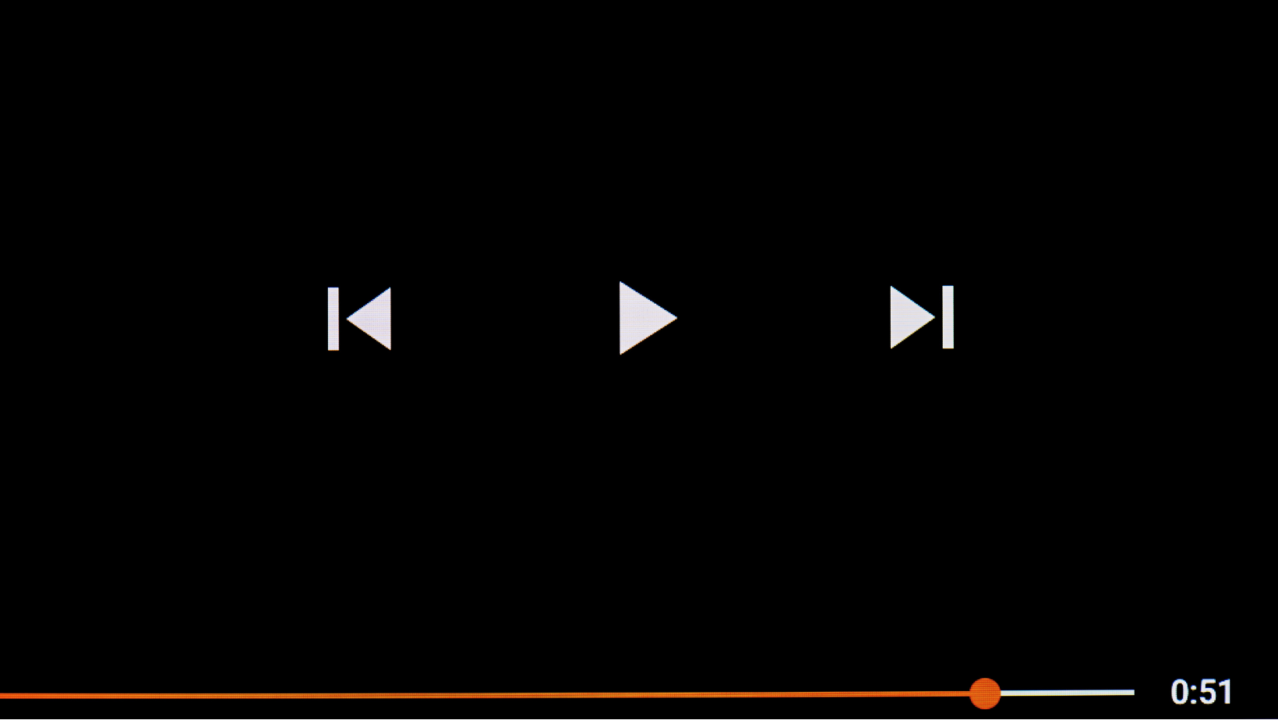
Verifying Subtitle Embedment
Once you have embedded the subtitles into your video, the next critical step is to verify their correct integration to ensure a seamless viewing experience. Testing is not just about checking visibility; it’s about confirming synchronization, readability, and overall quality. Here’s how to conduct a thorough assessment:
Step 1: Play the Video Across Different Media Players
- Test the video on various media players (e.g., VLC, Windows Media Player, QuickTime) to ensure the subtitles display correctly across different environments.
- Verify that the subtitles appear as intended at the bottom (or designated area) of the screen and remain synchronized with the audio and visual elements throughout the video.
Step 2: Assess on Multiple Devices
- Beyond desktop media players, view the video on different devices such as smartphones, tablets, and smart TVs to ensure subtitles are consistently displayed and legible across various screen sizes and resolutions.
Step 3: Check for Synchronization and Accuracy
- Watch the video in its entirety to confirm that the subtitles are in sync with the spoken dialogue and accurately reflect the content, noting any delays or premature appearances.
- Pay attention to the timing of each subtitle segment, ensuring they provide viewers enough time to read without lingering too long or disappearing too quickly.
Troubleshooting Common Subtitle Issues
Even with meticulous embedding, issues can arise. Here are tips to address common problems:
Issue 1: Subtitles Not Displaying
- If subtitles do not appear, recheck the embedding process to confirm you selected the correct options, especially the burn-in feature.
- Ensure the video file format is compatible with your media player and that the player supports embedded subtitles.
Issue 2: Synchronization Problems
- If subtitles are out of sync, you may need to adjust the timing in the subtitle file. This can be done using subtitle editing software where you can shift all timestamps simultaneously to correct the offset.
- For minor synchronization issues, some media players offer the option to adjust subtitle timing during playback.
Issue 3: Readability Concerns
- If subtitles are hard to read due to size, color, or font, consider re-embedding them with adjusted subtitle style settings. Ensure contrast with the background, adequate size, and a clear font to enhance readability.
- Test different background opacity settings and avoid complex fonts or colors that blend into the video background.
By thoroughly testing and troubleshooting, you ensure that your embedded subtitles accurately convey the video content, enhancing accessibility and viewer engagement. Remember, the goal is to provide a seamless and inclusive viewing experience, making your content accessible and enjoyable for all audiences.
Best Practices for Subtitling: Enhancing Viewer Experience

Subtitles are a critical component in video content, ensuring that it is accessible and comprehensible to a broad audience. However, the effectiveness of subtitles heavily relies on their readability and the viewer’s ability to process and understand them quickly and accurately. Adhering to best practices in subtitling can significantly enhance the viewer’s experience by ensuring clarity, engagement, and accessibility.
Ensuring Readability
Font Size and Type:
- Choose a font size that is easily readable on various devices and screens. A general guideline is to ensure that subtitle text does not occupy more than 20% of the screen and is clearly distinguishable.
- Opt for sans-serif fonts such as Arial or Helvetica, which are widely recognized for their legibility on screens. Avoid decorative or cursive fonts that may detract from readability.
Color and Contrast:
- Subtitle color should contrast sharply with the background to ensure visibility across all scenes. White text with a black outline is a common and effective choice, offering good contrast against most backgrounds.
- Consider using semi-transparent backgrounds for your subtitles or a drop shadow effect to enhance text contrast without obscuring the video content.
Background:
- If your subtitles blend into certain backgrounds or are difficult to read in specific scenes, adding a semi-opaque background box or band can improve contrast and readability. Ensure that this background is minimally intrusive and does not detract from the video content.
Optimizing Placement and Timing
Placement:
- Subtitles should be positioned at the bottom center of the screen to align with the natural reading gaze of viewers. However, be flexible with placement to avoid covering essential visual elements like faces, actions, or text within the video.
- In cases where on-screen text or other critical visual information appears, adjust subtitle placement accordingly to prevent overlap, ensuring that both the subtitles and on-screen content are visible.
Timing:
- Subtitles must appear on the screen in sync with the corresponding audio, allowing viewers enough time to read and comprehend the text. A general rule is to maintain a reading speed of approximately 160-180 words per minute.
- Ensure that subtitles do not disappear too quickly or linger too long after the audio has ended. Each subtitle frame should align with the natural pauses in speech, enhancing comprehension and retention.
By adhering to these best practices in subtitling, content creators can significantly enhance the accessibility and enjoyment of their videos, catering to a diverse and global audience. Remember, effective subtitling not only conveys spoken dialogue but also respects and enhances the viewer’s experience, ensuring that your content is inclusive and engaging for all.
Leveraging Subtitles for Greater Impact

In the world of digital content, subtitles are not merely an accessibility feature but a potent tool for amplifying your video’s reach, engagement, and search engine visibility. When implemented effectively, subtitles can transform your video content, making it more accessible, engaging, and discoverable across various platforms.
Enhancing Video SEO with Embedded Subtitles
Boosting Discoverability:
- Search engines cannot ‘watch’ your videos, but they can index text. Embedded subtitles provide additional text for search engines to crawl, enhancing your video’s SEO by including relevant keywords and context.
- By embedding subtitles, you ensure that the textual content becomes an integral part of the video file, making it more likely to appear in search results for related queries, thereby increasing organic traffic and viewership.
Improving Engagement Metrics:
- Videos with subtitles tend to have higher engagement rates, as viewers are more likely to watch them longer, especially in environments where audio cannot be played. Enhanced engagement signals to search engines that your content is valuable, potentially boosting its rank.
Broadening Accessibility with Subtitles
Reaching a Wider Audience:
- Subtitles break down language barriers, making your content accessible to non-native speakers or those with hearing impairments. By catering to a broader demographic, you not only expand your audience reach but also foster inclusivity.
- In educational or informative content, subtitles aid comprehension and retention, particularly when dealing with complex information or diverse accents.
Ensuring Compliance:
- Many platforms and jurisdictions require subtitles for video content to ensure accessibility. By embedding subtitles, you comply with these requirements, avoiding potential legal issues and demonstrating your commitment to inclusivity.
Maximizing Video Engagement with Amberscript’s Subtitling Services
Tailored Subtitling Solutions:
- Amberscript offers professional subtitling services that ensure accuracy, readability, and timing, enhancing the overall quality and effectiveness of your subtitles. This precision is crucial for maintaining viewer engagement and conveying your message accurately.
Advanced Technology and Expertise:
- Leveraging state-of-the-art AI technology complemented by human expertise, Amberscript delivers high-quality subtitles that are synchronized with your video content, providing a seamless viewing experience.
Enhancing Viewer Experience:
- With Amberscript’s services, you can customize subtitle styles to match your branding or content’s tone, ensuring a cohesive and engaging viewer experience. This level of customization can significantly impact viewer retention and satisfaction.
By integrating Amberscript’s subtitling services into your content strategy, you can enhance your video’s SEO, expand its accessibility, and maximize viewer engagement. Subtitles are a strategic asset in today’s digital landscape, and leveraging them effectively can set your content apart, ensuring it reaches and resonates with a diverse and global audience.