Accessibility is a critical aspect of media in today’s society. As the world continues to embrace diversity and inclusivity, it is important to ensure that everyone, regardless of their ability, has access to media content. In this blog post, we will explore the importance of subtitles and closed captioning for deaf and hard of hearing viewers.
Table of Contents
Understanding the Needs of Deaf and Hard of Hearing Viewers
Before we delve into the importance of subtitles and closed captioning, it is essential to understand the needs of deaf and hard of hearing viewers. Deafness and hearing loss are two of the most prevalent disabilities in the world. According to the World Health Organization (WHO), there are approximately 466 million individuals worldwide with hearing loss, of which 34 million are children.
Deafness and hearing loss can be caused by a variety of factors, including genetic predisposition, infections, exposure to loud noises, and aging. Individuals with hearing loss may experience varying degrees of impairment, ranging from mild to profound. Mild hearing loss may result in difficulties hearing faint sounds, while profound hearing loss can result in complete deafness.
Communication barriers are often faced by individuals with hearing loss, especially when it comes to accessing media content. For instance, they may not be able to hear dialogue in movies or television shows, which can make it difficult to understand the plot. They may also miss out on important auditory cues, such as sound effects or music, which can significantly impact their viewing experience.
Benefits of Subtitles and Closed Captioning
Subtitles and closed captioning are essential tools that enable deaf and hard of hearing viewers to access media content. These features provide text-based descriptions of the audio content, including dialogue, sound effects, and music.
Accessibility and Inclusion
One of the most significant benefits of subtitles and closed captioning is that they promote accessibility and inclusion. By providing text-based descriptions of the audio content, individuals with hearing loss can access media content just like anyone else. This helps to reduce the communication barriers faced by this population and ensures that they are not excluded from the media conversation.
Improved Comprehension and Retention
Another advantage of subtitles and closed captioning is that they can improve comprehension and retention of the content. Research has shown that individuals with hearing loss who use subtitles or closed captioning have a better understanding of the plot, characters, and dialogue in movies or television shows. This is because they can read along with the text while watching the visuals, which helps to reinforce their understanding of the content.
Accommodation for Non-Native Speakers
Subtitles and closed captioning also benefit non-native speakers of a language. For instance, if an individual is watching a movie or television show in a language that is not their primary language, they may struggle to understand the dialogue. By providing subtitles or closed captioning, they can read along with the text and improve their comprehension of the content.
Accommodation for Noisy Environments
Subtitles and closed captioning can also be beneficial in noisy environments. For instance, if someone is watching a movie or television show in a noisy environment, such as a crowded coffee shop, they may struggle to hear the dialogue. Subtitles and closed captioning enable them to read along with the text and understand the content, even in a noisy environment.
How Subtitles and Closed Captioning Work
Subtitles and closed captioning are essential tools for deaf and hard of hearing viewers to access media content. These features provide text-based descriptions of the audio content, including dialogue, sound effects, and music. However, have you ever wondered how subtitles and closed captioning work?
Subtitles and closed captioning are two different types of text-based descriptions of the audio content. Subtitles are usually displayed at the bottom of the screen and often provide a translation of the spoken language into another language. Closed captioning, on the other hand, provides a text-based description of the audio content, including dialogue, sound effects, and music. Closed captioning is designed to be turned on or off, depending on the viewer’s preference.
Transcription Process
Both subtitles and closed captioning are created using a process called transcription. The transcription process is the first step in creating subtitles and closed captioning. It involves converting the audio content into written text. The process can be done manually or automatically, depending on the method used.
Human-made transcription involves a person listening to the audio content and typing out the spoken words. This method is time-consuming and requires a skilled transcriber who can accurately capture the dialogue, sound effects, and music in the content.
Machine-made transcription involves using software to transcribe the audio content. The software uses speech recognition technology to convert the spoken words into written text. However, this method is not always accurate, especially when dealing with accents, background noise, or technical jargon.
Syncing Text with Video Content
Once the transcription process is complete, the text must be synced with the video content. This ensures that the text appears on the screen at the appropriate time and matches the spoken words.
In closed captioning, the text is synced with the video content through timecodes. Timecodes are markers that indicate when each line of text should appear and disappear on the screen. The timecodes are added manually or automatically during the transcription process, depending on the method used.
In subtitles, the text is synced with the video content through time and duration. Subtitles are usually displayed at the bottom of the screen and provide a translation of the spoken language into another language. The timing and duration of the subtitles are carefully synchronized with the video content to ensure that the translation accurately matches the spoken words.
Machine-Made or Human-Made Creation
Subtitles and closed captioning can be created manually or automatically. Manual creation involves a person listening to the audio content and typing out the text, while automatic creation involves using software to transcribe and sync the text.
Manual creation is the preferred method for creating high-quality subtitles and closed captioning. It ensures that the text accurately captures the dialogue, sound effects, and music in the content. It also allows for more control over the timing and placement
Our Top Choice When Creating Subtitles
Amberscript is a leading provider of subtitling services that enable businesses and individuals to communicate effectively and efficiently with their audiences. With the help of advanced technology and a team of skilled professionals, Amberscript has revolutionized the subtitling process, making it faster, more accurate, and more cost-effective than ever before.
One of the primary benefits of Amberscript’s subtitling services is the speed and efficiency with which they are delivered. Using cutting-edge algorithms and machine learning techniques, Amberscript is able to transcribe audio and video files into text quickly and accurately, with turnaround times as fast as one day. This means that businesses and individuals can get their message out to their audiences faster, allowing them to stay ahead of the competition and achieve their goals more quickly.
In addition to speed, Amberscript’s subtitling services are also highly accurate and reliable. We use a combination of automated and human-powered transcription, editing, and quality assurance processes to ensure that the subtitles are error-free and meet the highest standards of quality. This not only helps to improve the user experience for viewers but also helps to build trust and credibility for the brand or individual delivering the message.
Another key benefit of Amberscript’s subtitling services is the cost-effectiveness they offer. By using advanced technology and efficient workflows, Amberscript is able to keep costs low while maintaining high quality. This means that businesses and individuals can get the subtitles they need at a price that fits their budget, without sacrificing quality or speed.
So how does Amberscript’s subtitling service work? It’s simple:
- Users upload their audio or video files to the Amberscript platform, where they are transcribed using state-of-the-art algorithms and machine learning models.
- The resulting text is then edited and reviewed by a team of human editors, who ensure that the subtitles are accurate, error-free, and meet the user’s specifications.
- The finished subtitles are then delivered in the desired format, ready to be added to the video and shared with the intended audience.
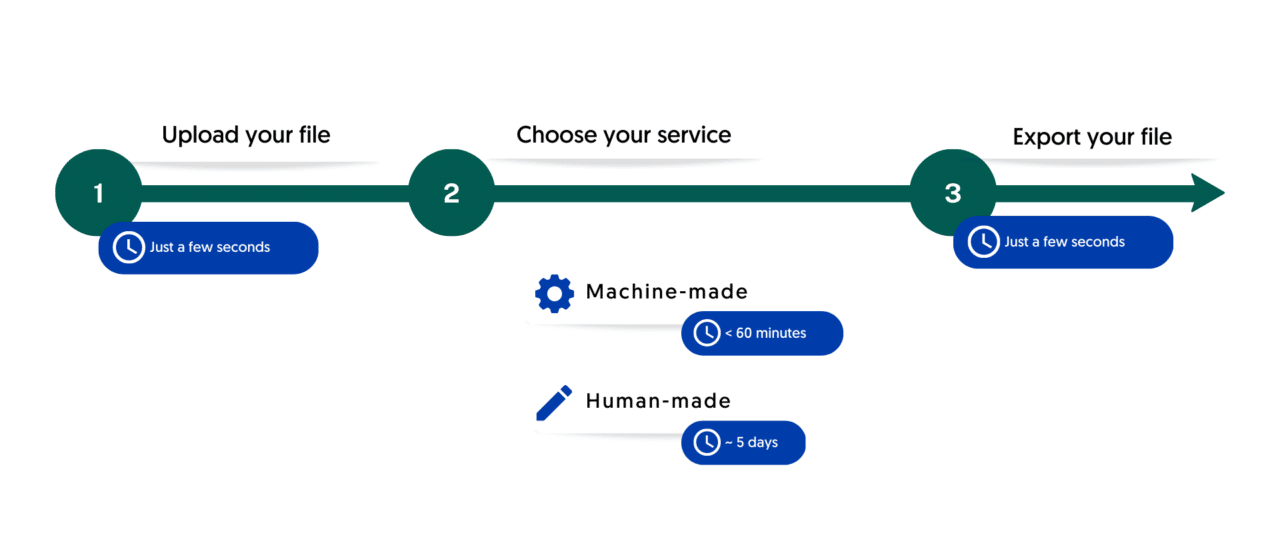
Conclusion
Subtitles and closed captioning are essential tools that enable deaf and hard of hearing viewers to access media content. These features not only promote accessibility and inclusion but also improve comprehension and retention of the content. Subtitles and closed captioning also benefit non-native speakers of a language and individuals who are watching media content in noisy environments. As the world continues to embrace diversity and inclusivity, it is crucial to ensure that everyone has access to media content, and subtitles and closed captioning play a vital role in achieving this goal.
Frequently asked questions
-
Can I burn the subtitles directly onto my video?
If you have exported the transcript as a SRT, EBU-STL or VTT file, you can easily burn them onto your video using video-editing software.
-
Can I change the position of the subtitles?
That needs to be done using a video editor like VLC. Go to Tools > Preferences [CTRL + P]. Under Show settings, select the option that says All to switch to the advanced preferences. Navigate to Input/Codecs > Subtitle codecs > Subtitles. Under Text subtitle decoder set, the Subtitle justification to left, right or center.
-
How do I add subtitles to a YouTube video?
To add subtitles to your Youtube video, simply add the file you have created using Amberscript to your video in the Youtube Studio. Click on “subtitles”, then “add” and finally “upload file” and select the SRT file.
-
How do I add subtitles to a video on Vimeo?
To add subtitles to your Vimeo video, simply add the file you have created using Amberscript to your video in the editing window on Vimeo. Click on “distribution”, then “subtitles” and finally click on the + symbol to upload the SRT file.
-
How do I order translated subtitles?
To order translated subtitles, you can upload your file like you would normally do. You can then select manual subtitling. Once you have selected this, an option will appear where you will be able to select the language the subtitles need to be translated to. If the language that you want is not one of the options you can contact us through our contact form.
-
To which languages can you translate subtitles?
For our human-made subtitling services we work with a network of language experts in 15 different languages. Find out which here. If the language you want is not on the list, please contact us through our contact form.
-
What subtitle file formats are supported?
Our software allows you to export the transcript from the video or audio file as an SRT, EBU-STL or VTT file.