Table of Contents
Brief explanation of VTT files
VTT files, also known as WebVTT files, are a type of text-based file format used to create subtitles or captions for videos on the web. “VTT” stands for “Web Video Text Tracks.” These files contain timed text cues that are synchronized with the video playback. They are commonly used to provide accessibility features such as subtitles for the deaf and hard-of-hearing, as well as for language translation and video indexing purposes.
VTT files are written in a specific format that includes timing information for each subtitle or caption cue. Each cue typically consists of a start time, an end time, and the text content of the subtitle. The cues are separated by an empty line.
VTT files are widely supported by modern web browsers and video players, making it easy to display captions alongside videos. They are a flexible and accessible way to enhance the usability and inclusivity of online videos.

Can VTT Files Be Played on an iPhone?
iPhones, celebrated for their sleek design and advanced functionalities, bring forth both opportunities and challenges for experiencing WebVTT files.
The compatibility of VTT files with iPhones relies on essential factors:
- Technical Considerations: While iPhones showcase impressive processing prowess and graphic capabilities, they are inevitably limited by screen dimensions and hardware specifications. WebVTT files, often tailored for larger displays, may necessitate adjustments to ensure optimal visibility and operational efficacy on iPhones.
- File Formats: VTT files are available in diverse formats, contingent upon the originating platform or software. The harmony between these formats and iOS devices significantly influences the feasibility of seamless VTT playback on iPhones.
- User Interface: The intuitive interface of VTT platforms is a pivotal facet of user experience. Adapting these interfaces to iPhones’ touchscreen dynamics requires meticulous thought to ensure intuitive navigation and effortless interaction.
Whether achieved through dedicated applications, web-based platforms, or innovative design strategies, the arena of WebVTT experiences on iPhones continues to evolve, offering many possibilities for enthusiasts who seek a harmonious blend of convenience and captivating engagement.
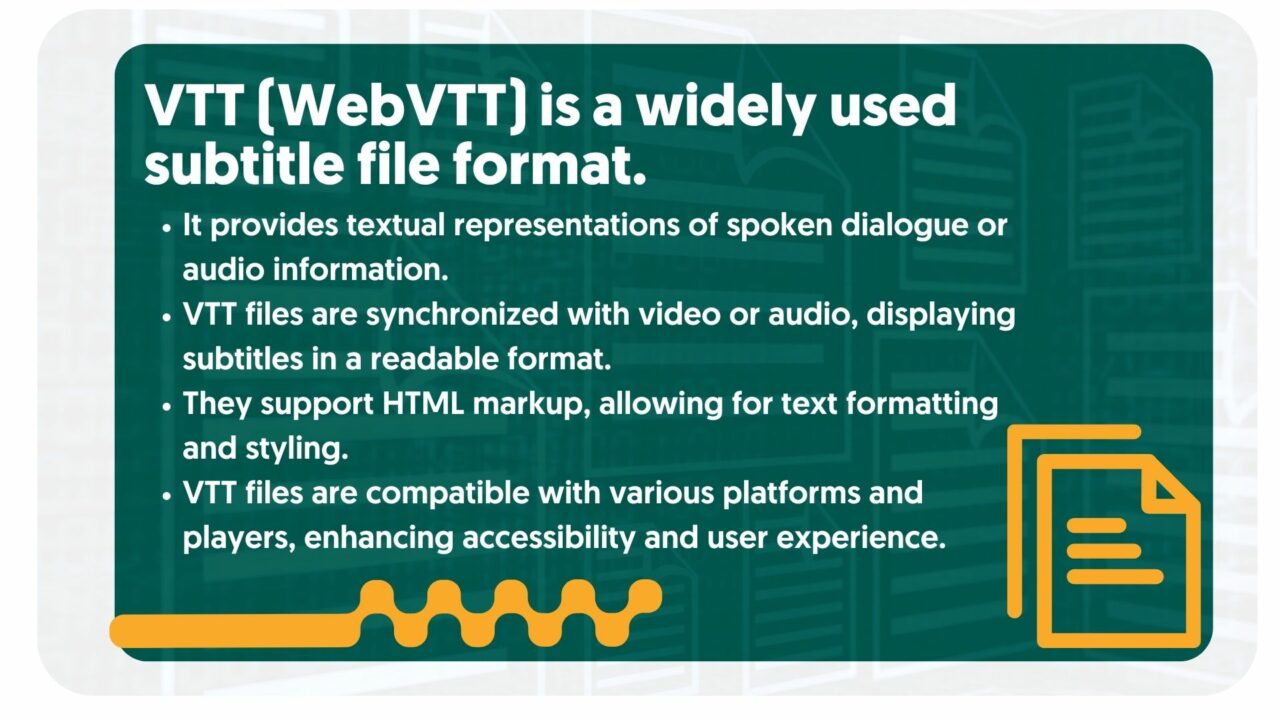
Formats and Content of VTT Files
VTT files, a specific format used for synchronizing text with multimedia content, offer a structured and versatile approach to enhancing user experiences across various digital platforms. These files are particularly valuable for scenarios where text-based information needs to be precisely timed and coordinated with audiovisual elements.
File Format Structure:
VTT files adhere to a structured syntax that includes distinct components. These components ensure accurate synchronization between the displayed text and the corresponding moments in multimedia content:
- Timestamps: WebVTT files begin with timestamps indicating when each caption or text block should be displayed and hidden. These timestamps are essential for maintaining synchronization with the media.
- Text Captions: The heart of VTT files lies in the text captions themselves. Each caption block contains the text that will be displayed to the audience at the specified timestamp. This text can include dialogue, descriptions, or any other relevant information.
- Styling and Positioning: VTT files offer the option to apply styling cues to the text. This means that captions can be formatted using CSS-like styling, allowing content creators to control attributes such as font size, color, and positioning on the screen.
Content Components:
The content within files can vary depending on the context in which they are used. Here are some common components found within VTT files:
- Multimedia Captions: VTT files are frequently used to provide captions or subtitles for multimedia content, such as videos or audio tracks. These captions offer accessibility by providing text representations of spoken content.
- Interactive Elements: In certain cases, VTT files may include interactive cues that trigger specific actions when displayed. This can range from displaying additional information to initiating certain behaviors within the multimedia player.
- Transcriptions: WebVTT files can be utilized to provide synchronized transcriptions for multimedia presentations. This is particularly useful for educational content, webinars, and online tutorials.
- Visual Effects Timing: WebVTT files can synchronize text with visual effects, allowing creators to provide textual context for on-screen animations or effects.
Understanding the structure and content possibilities of VTT files is essential for content creators, educators, and anyone seeking to provide a synchronized and engaging multimedia experience.
Challenges of Playing VTT Files on iPhones
The allure of experiencing VTT content on iPhones is compelling, but certain challenges must be navigated to ensure a smooth and satisfying user experience. These challenges arise due to the distinctive features of iPhones and the complexities inherent to VTT files. Here are key obstacles to consider:
- Screen Size and Layout: iPhones boast smaller screens compared to traditional computers, which could impact the visibility of intricate visuals like maps and character sheets. The task of adapting complex layouts to fit smaller screens without compromising user-friendliness presents a challenge.
- Processing Power: While modern iPhones showcase remarkable processing capabilities, the rendering of graphics-intensive VTT files containing animations and visual effects can strain device resources, potentially leading to diminished performance speeds.
- Offline Access: These files often necessitate an internet connection for access to online platforms or resources. Enabling smooth offline access to files and content poses a challenge on mobile devices.
- Integration with Other Apps: Integrating VTT files with external applications, such as messaging or note-taking apps, might not be straightforward on iPhones. This could impact collaborative and communication aspects within the context of WebVTT content.
Resolving these challenges necessitates a blend of technical remedies, intuitive user interface designs, and optimization strategies.
Discover here how Amberscript provides solutions to overcome these challenges and enjoy immersive WebVTT content experiences on iPhones.
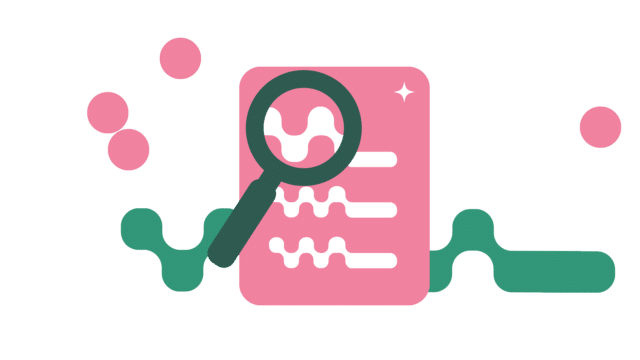
Learn more about the differences between VTT files vs SRT files
Read the blogAvailable Solutions
To address the challenges of playing VTT files on iPhones, several solutions have emerged, each contributing to a more seamless and immersive user experience. Among these solutions, Amberscript stands out as a valuable resource. Here are some available solutions:
- Adaptive User Interfaces: Some platforms offer adaptive user interfaces that automatically adjust the layout of VTT content to fit the screen dimensions of iPhones. These interfaces ensure optimal readability and interaction without compromising the visual appeal of complex elements.
- Dedicated Mobile Apps: Certain virtual tabletop platforms provide dedicated mobile apps optimized for iPhones. These apps are designed to provide an intuitive and efficient experience for accessing and interacting with VTT content on smaller screens.
- Offline Access: Platforms that support offline access allow users to download VTT files onto their iPhones. This ensures that users can access and enjoy their content even when an internet connection is unavailable.
- Integration with Note-Taking Apps: Some platforms facilitate integration with note-taking apps commonly used on iPhones. This enables users to seamlessly capture insights, highlights, and annotations while engaging with VTT content.
- Amberscript’s Expertise: Amberscript offers solutions that address challenges associated with VTT files. Through their audio-to-text services, Amberscript converts audio and video content into accurate transcriptions, which can then be formatted as WebVTT files. This service enhances accessibility and the overall quality of content experiences on iPhones.

Steps to Play VTT Files on an iPhone
Playing WebVTT files on iPhones involves a series of steps that harness technology and optimize user interactions. Here’s a concise outline of the steps:
- Content Creation: Begin by creating accurate and well-structured VTT files. Utilize resources like Amberscript’s audio-to-text services to transcribe audio and video content accurately, or refer to their blog post on “How to Create VTT Files” for guidance on formatting and styling.
- File Accessibility: Ensure your VTT files are accessible on your iPhone. This could involve uploading files to cloud storage, utilizing dedicated apps, or integrating content with compatible platforms.
- Optimized Interface: Access the VTT content through platforms or apps optimized for iPhones. These interfaces should offer intuitive navigation and adaptive layouts for seamless interactions.
- Offline Access (Optional): If offline access is supported, download the VTT files to your iPhone when you have an internet connection. This ensures uninterrupted content enjoyment even when not connected.
- Interact and Engage: Explore the VTT content, whether it’s multimedia with synchronized captions, interactive elements, or transcriptions. Engage with the content, interact with features, and absorb the immersive experience.
- Integration with Note-Taking: If applicable, integrate VTT content with note-taking apps on your iPhone. This allows you to capture insights, annotations, or important points while engaging with the content.
By following these steps and leveraging the insights provided by Amberscript, users can successfully play VTT files on their iPhones. The journey from content creation to interactive engagement is optimized for convenience and enjoyment, encapsulating the essence of seamless multimedia experiences on handheld devices.
We make the best use of a human and AI interaction, upload your files and we handle the rest. Rush your order and get your file as fast as 24h.
Native speakers and quality checks ensure that you receive 100% accurate captions or translated subtitles.
Your files are confidentially stored in a secure environment.