Transcribe video to text for free
Video to text converter
- Transcribe your video to text for free using AI
- Perfect the text yourself or let our team of professionals take over
- Create high quality transcripts and subtitles, export them in plain text, SRT, VTT, or EBU-STL format
Transcribe video to text for free with Amberscript
How to transcribe a video?
manually
If you’ve got time on your side, you may consider transcribing your video manually using a text editor such as Google Docs. This process is the most time consuming as it can take up to 6 hours to transcribe 1 hour of audio!
Alternatively, save time and use Amberscript’s free video to text converter. Our automatic speech recognition (ASR) engine, creates a rough draft of your text which you can the customize yourself in minutes. With machine made option you’ll get 10 minutes of free video to text transcription when you sign up!
Our team of professional transcribers will transcribe your video to text. This premium services takes the whole process off your hands, so you can have more time for other projects.
Transcription or subtitles
Choose the best service for you
Try our service – transcribe video to text for free when you sign up!
Try it freeAutomatically transform your video to text for free with our top-class service with trained ASR-model
Read moreMake your videos more accessible by adding automatically generated subtitles
Read moreWhy use Amberscript for video to text transcription?
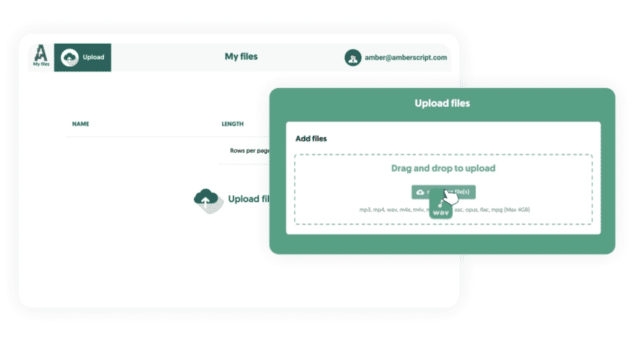
How to transcribe a video using Amberscript
1. Upload your video files
Create your free Amberscript account and upload your video files. You’ll get 10 minutes of transcription time for free! Our ASR recognises 39 languages, so select the one your audio file contains and the number of speakers
Try it free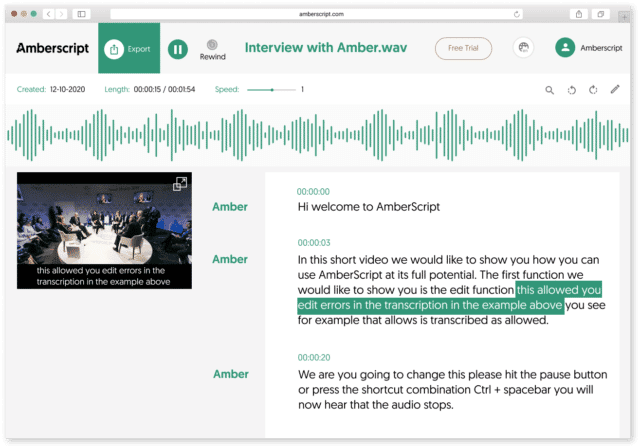
Video to text conversion
2. Machine-made or human-made text
Whether you want to create subtitles or transcripts, the process is the same. Machine-made text uses ASR to scan your video file and converts it into text. This process is up to 85% accurate, depending on the quality if your audio file. You can then perfect or customize the text yourself using our easy online editor.
Alternatively, choosing our human-made services gives you 100% accurate text. Our team of professional transcribers and captioners take the whole process from your hands and quality checks your text.
Start now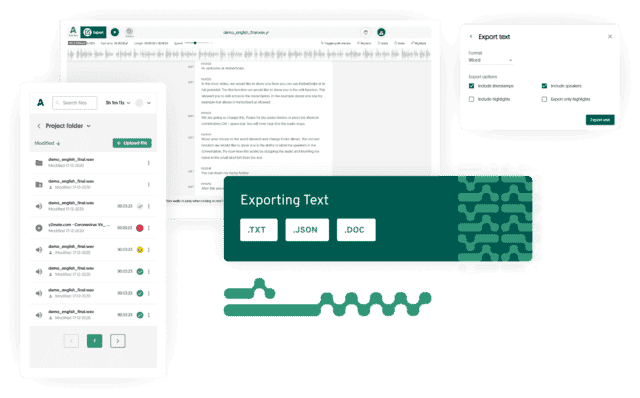
Your video to text transcription is ready!
3. Export your files
When you’re happy with your file, easily export your subtitles or transcripts into text, SRT, VTT, and plenty more file formats.
Try it freeVideo file formats we support
Convert any video type
-
MV4
This is a video container format developed by Apple, and quite similar to the MP4 format. Originally used in iTunes Store, as such files may be protected by DRM.
-
MOV
QuickTime File Format that was originally used by QuickTime framework. It can contain multiple tracks, where each of them stores a different types of data: audio, video, or text.
-
MP4
It’s a MPEG-4 Part 14 digital multimedia container format that can store video, audio, and even subtitles, or still images. Learn how to convert MP4 to text here.
The advantages of transcribing video to text with Amberscript
Transcribing your text using ASR is up to 10X faster than doing it yourself, so you can invest the time into other projects.
Depeneding on the audio quality, the ASR generad text can be up to 85% accurate. Our ASR is trained to recognized 39 languages. Or, use our human-made sercvices to get 100% accurate text in 16 languages.
With our intuitive online editor, you can edit the text yourself. If you fancy handing the whole process over to us, our team of professional transcribers and captioners will perfect the text for you. Translated subtitles are also available with our human-made service.
Frequently Asked Questions
-
Can I burn the subtitles directly onto my video?
If you have exported the transcript as a SRT, EBU-STL or VTT file, you can easily burn them onto your video using video-editing software.
-
Do you add timestamps?
Yes, timestamps are included in the transcript. You can choose to export the transcript with or without timestamps.
-
Do you offer services in other languages?
Yes, we do. Our software supports 39 different languages and we can provide translated subtitles through the manual subtitling services using our network of experts in 15 different languages. Translated subtitles can be requested through the uploading process. If you would like to request a language that is not part of our list, please contact us.
-
How do I add subtitles to a YouTube video?
To add subtitles to your Youtube video, simply add the file you have created using Amberscript to your video in the Youtube Studio. Click on “subtitles”, then “add” and finally “upload file” and select the SRT file.
-
How do I generate captions?
You can generate captions automatically using Amberscript. Our software allows you to export transcription based on audio/video files as SRT, EBU-STL or VTT files, which can easily be inserted into a video-editor. Want to know more? Here is a step-by-step guide.
-
How do I order translated subtitles?
To order translated subtitles, you can upload your file like you would normally do. You can then select manual subtitling. Once you have selected this, an option will appear where you will be able to select the language the subtitles need to be translated to. If the language that you want is not one of the options you can contact us through our contact form.
Available in
39 Languages
English (all accents)
English (Australia)
English (UK)
English (US)
English (Canada)
Danish
Dutch
Finnish
French
Italian
German
Norwegian
Portuguese
Spanish
Swedish
Arabic (Saudi Arabia)
Indonesian
Bengali (Bangladesh)
Bengali (India)
Bulgarian
Catalan
Chinese Mandarin
Farsi (Iran)
Galician
Hebrew
Greek
Hindi
Hungarian
Japanese
Korean
Lithuanian
Nepali (Nepal)
Polish
Romanian
Russian
Turkish
Ukrainian
Urdu (India)
Urdu (Pakistan)
You might be interested in transcription services for your industry
Find out how other organisations in your industry are taking advantage of our solutions.
Learn more
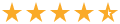





 Machine-Made Subtitles
Machine-Made Subtitles