Machine-Made Transcription
Artificial intelligence (AI) creates a draft of your transcript in the audio’s language.
- Complete audio transcription in minutes
- Cost-effective solution for small projects
- Seamless online editor to edit your transcripts
85%
accuracy
$ 0.17
5 minutes
turnaround

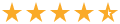

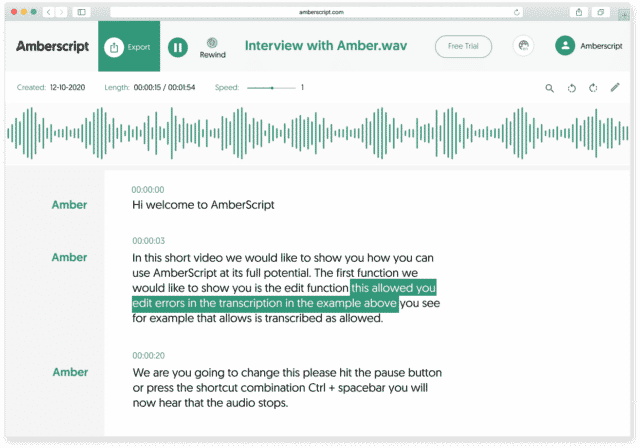
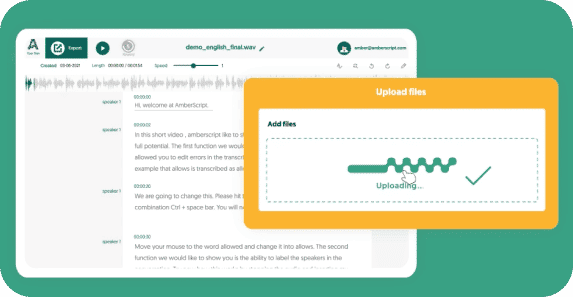
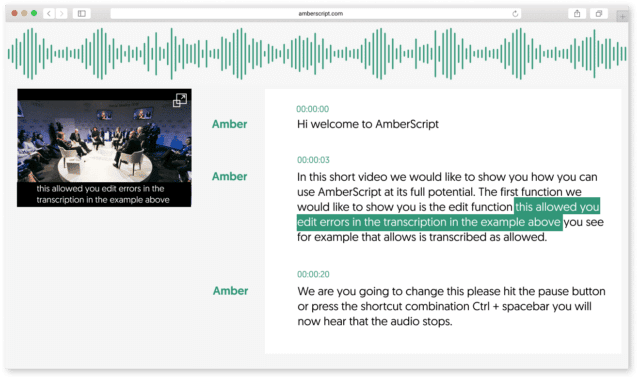

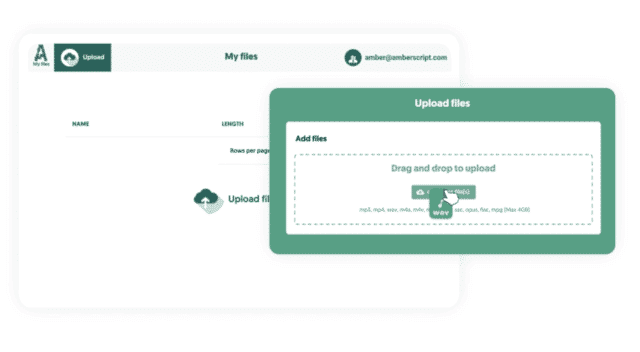
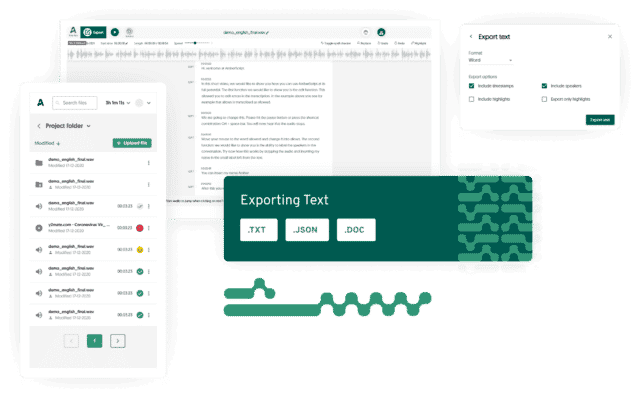

 Based on 376 reviews
Based on 376 reviews




 Machine-Made Subtitles
Machine-Made Subtitles