If you are a student who fell into the trap of procrastination or someone who can’t concentrate on studies because something else always comes up, we have a solution. If you want to study in an efficient way, consistently obtain good grades and always meet the deadlines – follow along! We have compiled a list of productivity hacks, that will definitely aid you in your studies, as well as in daily life.
Productivity tips
Let’s dive straight into it and discuss how you can create an intellectually stimulating environment for your studies:
- Pick a suitable location for your studies. It can be anything: your room, a university library or a park around the corner. Just make sure that: the place is quiet; there are no distractions; you have enough comfort and space.
- Turn off notifications and sound on all of your devices. Sounds so obvious and simple to do, yet very few people do it. It is very tempting to check your Facebook feed or messages in WhatsApp, but it significantly harms your working atmosphere.
- Schedule your sessions (at least roughly). Find the best time of the day for your study sessions. Some people are more productive in the morning, some at night. Scheduling will help you to establish a study routine, which in turn improves your self-discipline and dedication.
- Make sure you have enough natural light at your location. This tip is not a “must”, but it has been proven by research, that natural light stimulates learning activities on an unconscious level.
- Avoid listening to music with lyrics. In most cases, it is advised not to listen to any kind of music while studying since it takes away your concentration. This point is certainly debatable, and some literature suggests that listening to, for example, classical music, can actually improve the quality of learning. However, one thing is certain – lyrics are distracting. When listening to music, you subconsciously analyze the lyrics, thus shifting your brain power in the wrong direction.
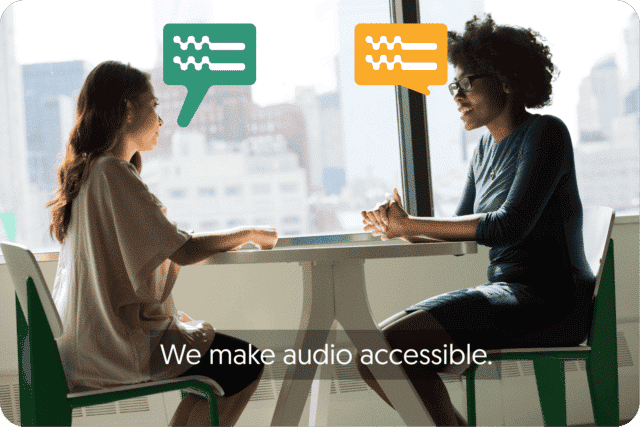
Get a customized offer
Request a quote for your transcription needs
Study tools
So far so good! Now you have optimal conditions for your studies. What’s next? Right, study tools! In our digital age study tools are software packages that do boring and repetitive work for you, saving you time for something more important. Let’s review some examples:
- Grammar checking software such as Grammarly is great at correcting typos/ grammar mistakes and may also give you advice regarding your language style & vocabulary. You still have to proofread the text yourself, but most of the work is done for you.
- Cloud services such as OneDrive or Google Drive can be used to keep all of your study-related documents in one place. Besides the obvious benefit of organizing, you will have a backup copy of your files, in case something goes wrong.
- Automatic transcription software converts speech to text in a short amount of time. These tools come in handy when you need to interview someone for your thesis/ project and don’t want to spend hours doing manual transcription yourself. Luckily, Amberscript offers different product plans, such as cheap and reliable machine-made transcription and highly accurate human-made-transcription endorsed by thousands of students.
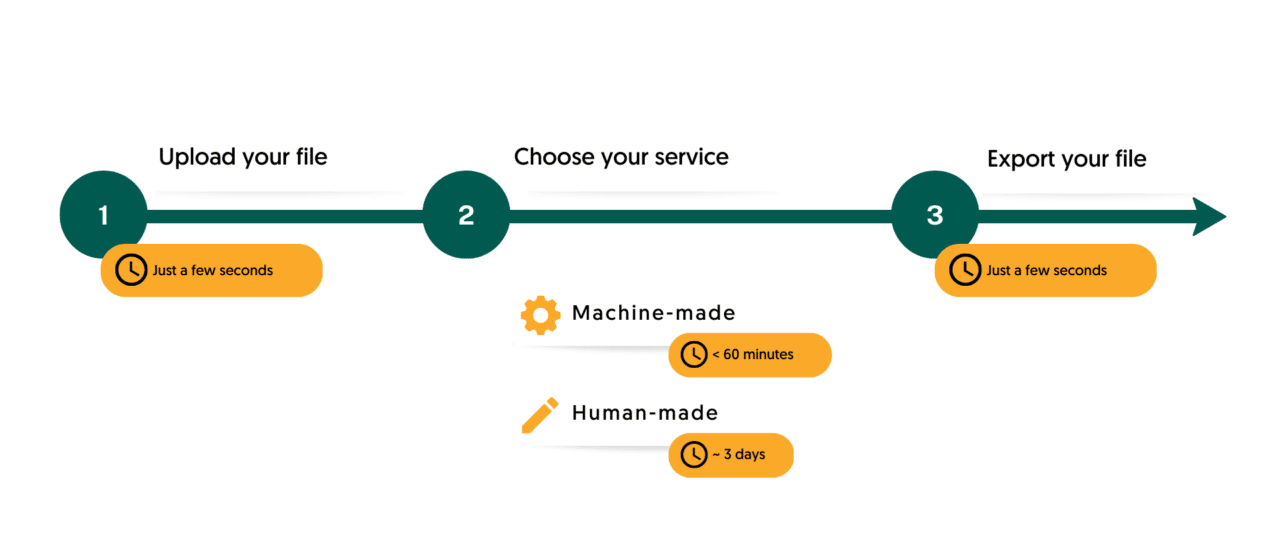
Study methods
Now that you have a suitable study setting, and are aware of the useful tools, let’s have a closer look at the study methods:
- Use the ¾ technique. It’s super simple, for every hour that you spend on studying, 45 minutes (or ¾) should be spent on reading/ writing or any other intellectual activities. Reserve the remaining 15 minutes for your break. Go for a short walk, drink some coffee, answer a few messages (but just a few!). Studying non-stop for hours without breaks is exhausting and in fact, may even lower your productivity. This technique is a good starting point, but you can also experiment by slightly changing the length and quantity of your breaks. See what works for you but remember: your study session should be 75% studying and 25% resting and not the other way around!
- Always summarize your readings. First, a solid summary is your best bet to recover important information, while studying for the exam. Second, by making a summary of an article/ a book you instantly filter and organize all the relevant information, that is going to remain in your long-term memory. Third, your personal summary will be tremendously more effective, than the ones students download online. Using your own language and style (visual cues, such as bullet points, graphs, simple drawings) will create a stronger anchor in your memory. Moreover, summaries of other people may be unreliable or incomplete. Just remember the old saying- “If you want something done right, do it yourself”.
- Integrate both handwriting and typing in your workflow. Remember the school days, when we’ve used to practice handwriting? Those good old times are gone, since now students mostly use their laptops to take notes or make summaries. However, don’t throw away your pen and paper just yet. It has been proven that students who write by hand remember significantly more information, that those who type. We highly recommend sticking to handwriting, when taking notes or summarizing information. When it comes to large volumes of text, that you don’t necessarily need to learn – typing is the way to go.
- Forget about multitasking. This advice applies to anyone, who’s not Julius Caesar. If you want to do a good job at something – concentrate and dedicate all of your attention. The more things you do at once – the easier it is to fail at all of them.
- Start your study sessions with a clear-cut goal in mind. Develop a few specific objectives, that you plan to accomplish by the end of the day. This can be a simple to-do list, such as read 50 pages of Marketing book, write 1 page for the assignment, learn a certain topic, etc. Keep in mind that goals follow the same principle as multitasking. The more goals you set the more likely it is that you won’t accomplish any of them. It’s much better to pick 2-3 realistic goals and stick to them.
- Find a group of study buddies. Generally, studying is your personal thing and you should be intrinsically motivated to do it. However, searching for a study group is not a bad idea at all. You can meet up occasionally to revise some topics or work on a project together. This way you not only have more viewpoints to work with, more feedback and (hopefully!) more motivation.
- When searching for the right literature, skim through the text first. If you’re working on a thesis or an academic assignment, you will probably have to look for a lot of literature to back up your claims. Every time you find an article for your topic – don’t read the whole text. First, look at the introduction and conclusion. If the information there makes sense to you and it’s something that can be used – you can start skimming through the body for specific details. And if a general idea is not enough and you need a complete understanding – only then you should read the whole text. There’s nothing wrong with reading a lot, but you don’t want to spend time reading a lengthy article and then realizing that it doesn’t suit your research.
- Diversify your learning style. There’s an infinite number of ways to learn something new. Say you want to obtain more insights on Behavioral Economics. You don’t have to limit yourself to solely reading textbooks and academic articles. Instead, you can also search for relevant podcasts, videos or presentations online. Having multiple sources of information makes your learning experience more interesting and flexible.

Amberscript’s Transcription services
- Fast and accurate machine-made services
- Human-made transcription by native speakers
See our pricing below!
Choose your planFrequently asked questions
-
Can I burn the subtitles directly onto my video?
If you have exported the transcript as a SRT, EBU-STL or VTT file, you can easily burn them onto your video using video-editing software.
-
Can I add a glossary with specific words to the transcription job?
Yes, we also offer specialized transcription, which can include jargon or specific vocabulary. To learn more about this or discuss specifics, please contact us.
-
Can I translate my subtitles and transcriptions via your app?
No, translation is not available in the automatic services but you can order translated manual subtitles services on our platform. Unfortunately, we do not offer translated manual transcriptions. Please check our prices here.
-
Can I adjust the formatting?
From your account, you can export the transcript in different formats. So if you require both a Word file and an SRT file, you can simply export the file twice.
-
Do you add timestamps?
Yes, timestamps are included in the transcript.
-
Do data remain within the European Union?
Amberscript’s IT infrastructure is designed to ensure full GDPR compliance and the highest levels of data protection. We store all data exclusively in Western Europe, adhering to stringent security measures to protect, store, and handle your data. All data that is processed by Amberscript will be stored and processed on highly secured servers with regular back-ups on the same infrastructure. For transcriptions that are performed in English, Dutch, Swedish, Danish, Norwegian, Finnish, German, Portuguese, Italian and Spanish data will never leave the EU. For other languages, Amberscript might use third-party providers for processing and the data might leave European Servers for processing. For all of our third-party providers, we made agreements that the data will be deleted directly after processing.
-
Do you have a minimum length per file?
No, we do not have a minimum length per file. However, for manual transcription services, we have a minimum order of 20 minutes of transcription, just so we are able to pay our language experts a fair wage. If you are requesting manual transcription for a file with less than 20 minutes, you are still able to do it, but you will be charged for the 20 minutes.