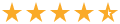Convert MP4 to Text
- Use our automatic transcription software to convert your MP4 file to text in under 5 minutes
- Create highly accurate transcripts of your audio files
- Export in multiple file formats including Google Docs, DOCX, and SRT.
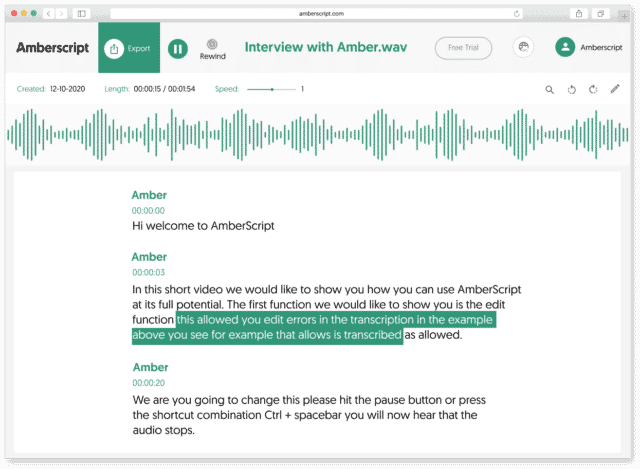
How to convert MP4 to Text?
1. Upload
Upload your MP4 file. Set the language in the audio and the number of speakers. We use AI to transcribe your file in just a couple of minutes. Sit back and relax while we do the heavy work.
2. Receive & edit your transcript
Any mistakes in the transcription? You can easily edit your transcript with our user-friendly editor. Or upgrade to our Human-made services and let our team of professional transcribers and captioners take over.
3. Export
Quickly export your transcript and subtitles to the selected MP4 text file format – .docx (Word), .txt, .srt, .json, .vtt or EBU-STL.
You’re in safe hands
GDPR + ISO27001 & ISO9001 certified
There are solid reasons to start converting MP4 to text
Automatic Subtitles
By adding a textual transcript to your video, search engines have much more data to work with, which helps to attract traffic to your content.
When your transcript is ready, it’s easy to translate it into many foreign languages. Having subtitles in multiple languages will drastically expand your geographic reach.
There are over 400 million people worldwide who are deaf or have partial hearing disabilities. They either can’t or have a hard time consuming audio content.
85% of Facebook videos are watched without sound. Adding subtitles to your videos will not only capture the attention of potential viewers but will also allow them to get your take-home message, even with no audio.
Easily search through your text and find relevant parts.
Translation of your document becomes so much easier with text.
Frequently Asked Questions about converting MP4 to text
-
What is an MP4 file?
MP4 files are popular video formats that can be played on a variety of devices. These files are used to store compressed video and audio data in a format that can easily be played back.
MP4 is a file extension for MPEG-4, which is an international standard for video compression. The MP4 file format was developed by the Moving Picture Experts Group (MPEG) as part of the MPEG-4 multimedia standard. It allows videos to be encoded in different resolutions and frame rates while minimizing file size.
-
How do MP4 files work?
MP4 files are made up of two parts: an MP4 wrapper and the actual media content (video or audio). The wrapper contains metadata that describes how the media content should be displayed. This includes how it should be scaled, its aspect ratio, brightness levels, frame rate, etc.
The MP4 format was created because other video formats like AVI were not capable of handling multiple resolutions or bitrates within one single file. They also did not have good support for different formats such as H264, AAC or AC3 audio codecs.
-
Why use Amberscript to convert MP4 to text?
Easily convert your MP4 files to text with Amberscript. Amberscript is a powerful speech to text converter that uses a unique combination of human intelligence and AI to create high-quality subtitles and transcripts.
The use of AI helps to make the process fast, affordable and easy to use. Over 2 million people and organisations use Amberscript to convert MP4 to text.
Check out our hundreds of
Reviews on Trustpilot
Excellent
 Based on 376 reviews
Based on 376 reviews