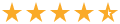Convert FLAC to Text
Amberscript uses automatic speech recognition (ASR) to quickly convert your FLAC file to Text
Transcribe your audio to text in minutes with the help of Amberscript’s AI
Claim your free trial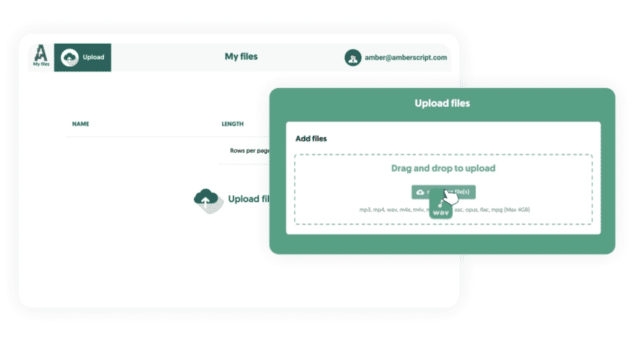
How to convert FLAC to Text
1. Upload your FLAC file
All you need to do to convert your FLAC to text is to sign up for an Amberscript account. You’ll get 1o minutes of free transcription credit added onto your account! From there, upload your file and choose which language the files audio is in – our Automatic Speech Recognition (ASR) system can detect over 39 languages. Then select how many speakers are in your audio.
Claim your free trial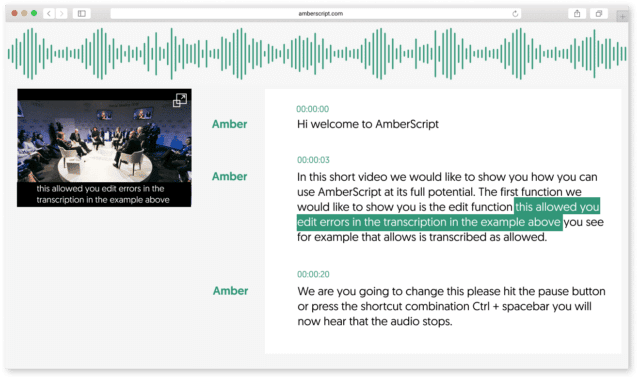
2. Get a rough draft of your FLAC to text
The fastest way to convert your FLAC file to text is to take advantage of our Machine-made services. You will get your text file back within 5 minutes and have the option to edit the text yourself in our online editor. As FLAC files are usually high quality, you can expect up to 85% accurate text.
To get 100% text without putting in the work, you can convert your FLAC file using our Human-made services. Our team of professional transcribers will make sure that your text is completely accurate.
Claim your free trial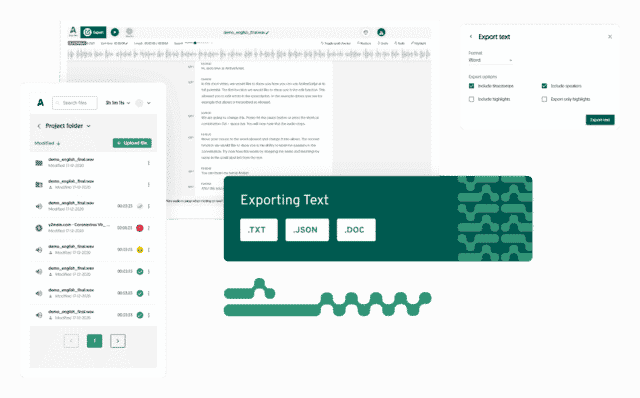
3. Export your FLAC to text file
When your file is ready, you can export your FLAC to text in the file formats shown below. You can do this as many times as your want!
- Word
- JSON
- SRT
- VTT
- EBU-STL
- Text
Advantages of converting FLAC to text
Easily search through your text and find relevant parts of your FLAC file at a glance.
Use your text to optimize your content for better search engine ranking
Once audio is recorded – you can’t adjust what was said. With text that’s not the issue
Having a transcript is necessary to perform qualitative research
Translation of your document becomes so much easier with text
Working with text is much quicker and easier, than with audio.
You’re in safe hands
GDPR + ISO27001 & ISO9001 certified
Other audio file formats we support
-
DSS
Digital Speech Standard developed in 1994 to store voice audio data in a highly compressed format. Used primarily for digital dictation recorders, thanks to basic recording functionality and the ability to enter into overwrite mode.
-
ACC
The Advanced Audio Coding (ACC) file format is a file extension used to store audio. The AAC format was developed by Apple to serve as an alternative to MP3s. AAC files can be played on all Apple devices, including smartphones.
More about converting ACC to text here.
-
M4A
It’s a MPEG-4 audio file encoded with AAC or ALAC (Apple Lossless Audio Codec). Most commonly used for audio content like songs, podcasts, or audiobooks. Convert the M4A file to text.
-
MP3
MPEG-1/2 Audio Layer III is one of the most popular coding formats for digital audio. Uses lossy data compression. This allows a significant reduction of file size compared to the source audio. More information about converting MP3 to text is here.
-
WAV
Waveform Audio File Format was developed by IBM and Microsoft and originally was used on Microsoft Windows systems for storing raw and uncompressed audio. Convert your WAV to text.
Frequently asked questions about converting FLAC to text
-
What is a FLAC file?
FLAC stands for Free Lossless Audio Codec. It is a file format that preserves the quality of an audio file while reducing its size, which makes it easier to transfer and store. FLAC files are used because it’s usually higher quality compared to other audio files:
– It doesn’t lose any quality, so you get to listen to high-quality audio without having to sacrifice file space.
– It supports all major operating systems, so you can access your audio anywhere, on any device.
– As FLAC files are superior in quality, you’ll be able to take advantage of ASR to convert FLAC to text – with accurate results!
-
Why use Amberscript to convert FLAC to text?
At Amberscript, we use advance Automatic Speech Recognition software to easily create accurate, fast, and affordable subtitles and transcripts. Over 2 million people and organisations across various industries put their trust in us to help them create reliable text in 39 languages.
Check out our hundreds of
Reviews on Trustpilot
Excellent
 Based on 376 reviews
Based on 376 reviews