Mistika Workflows x Amberscript
Automate Subtitling in Your Post-Production Pipeline
Amberscript now integrates with SGO’s Mistika Workflows, the node-based automation system built for media professionals. Automatically transcribe, subtitle and translate audio and video files as part of your Mistika workflow. No more manual work, file switching, or wasted time — everything happens in one place.
Learn how to connect and use Mistika Workflows with Amberscript
Discover how to integrate Amberscript’s AI-powered transcription directly into your Mistika Workflows automation. Save time, reduce friction, and deliver subtitles and translations at scale without ever leaving your post-production environment.
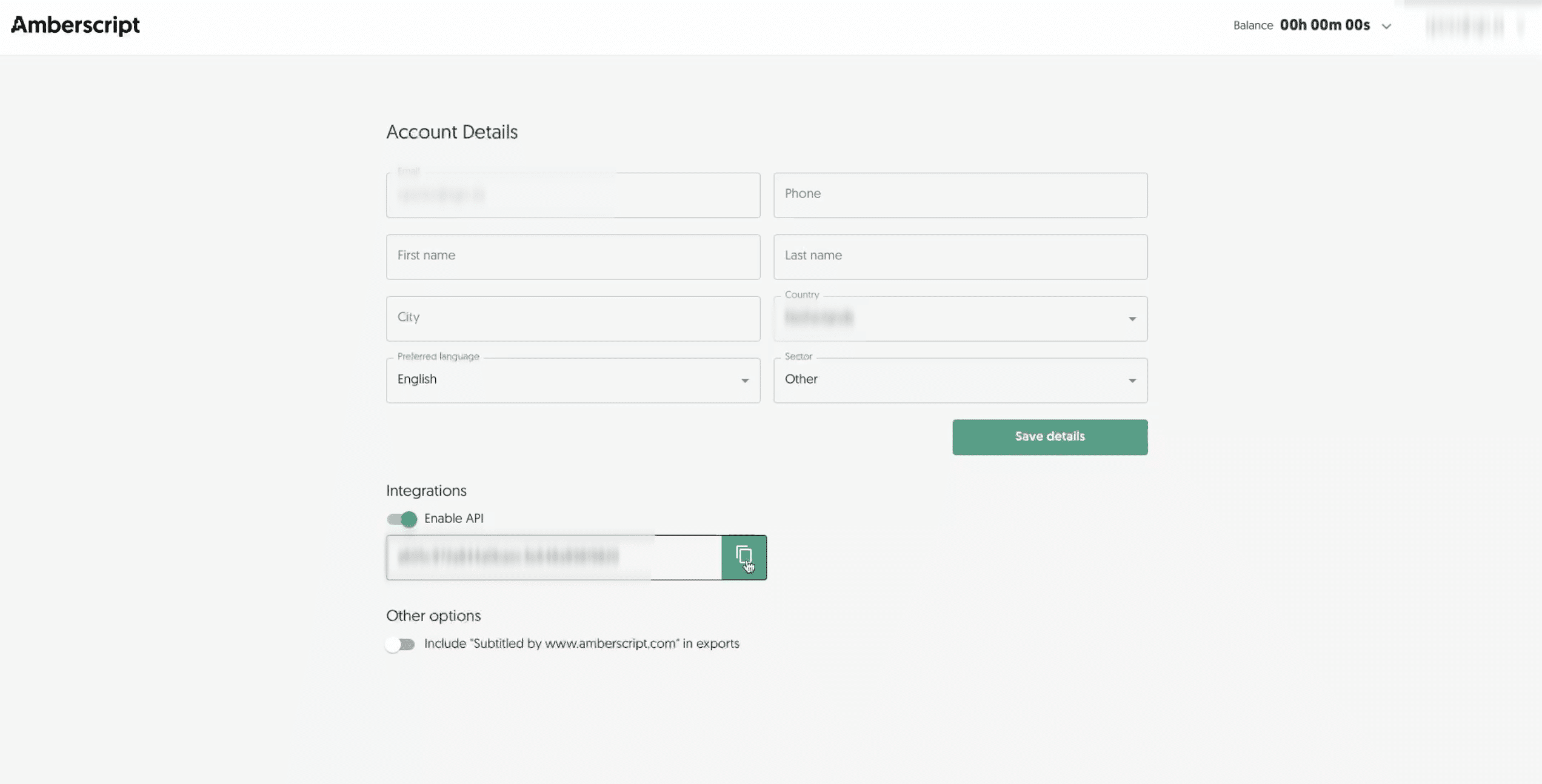
Log in into your Amberscript account, go to Integrations section and enable the API. Copy your API key.
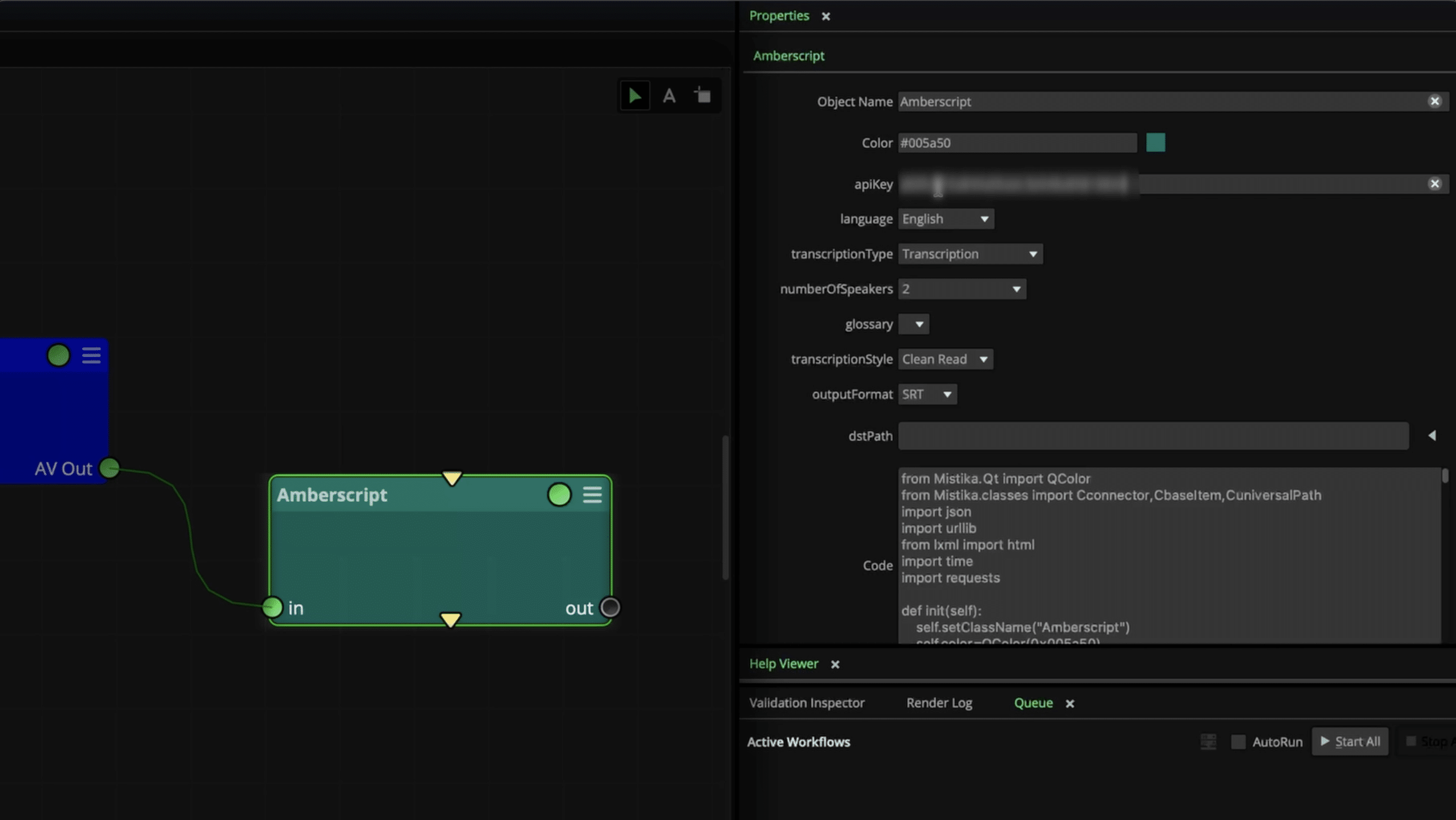
Add Amberscript node in Mistika Workflows. Paste the API key that you previously copied into the apiKey field.
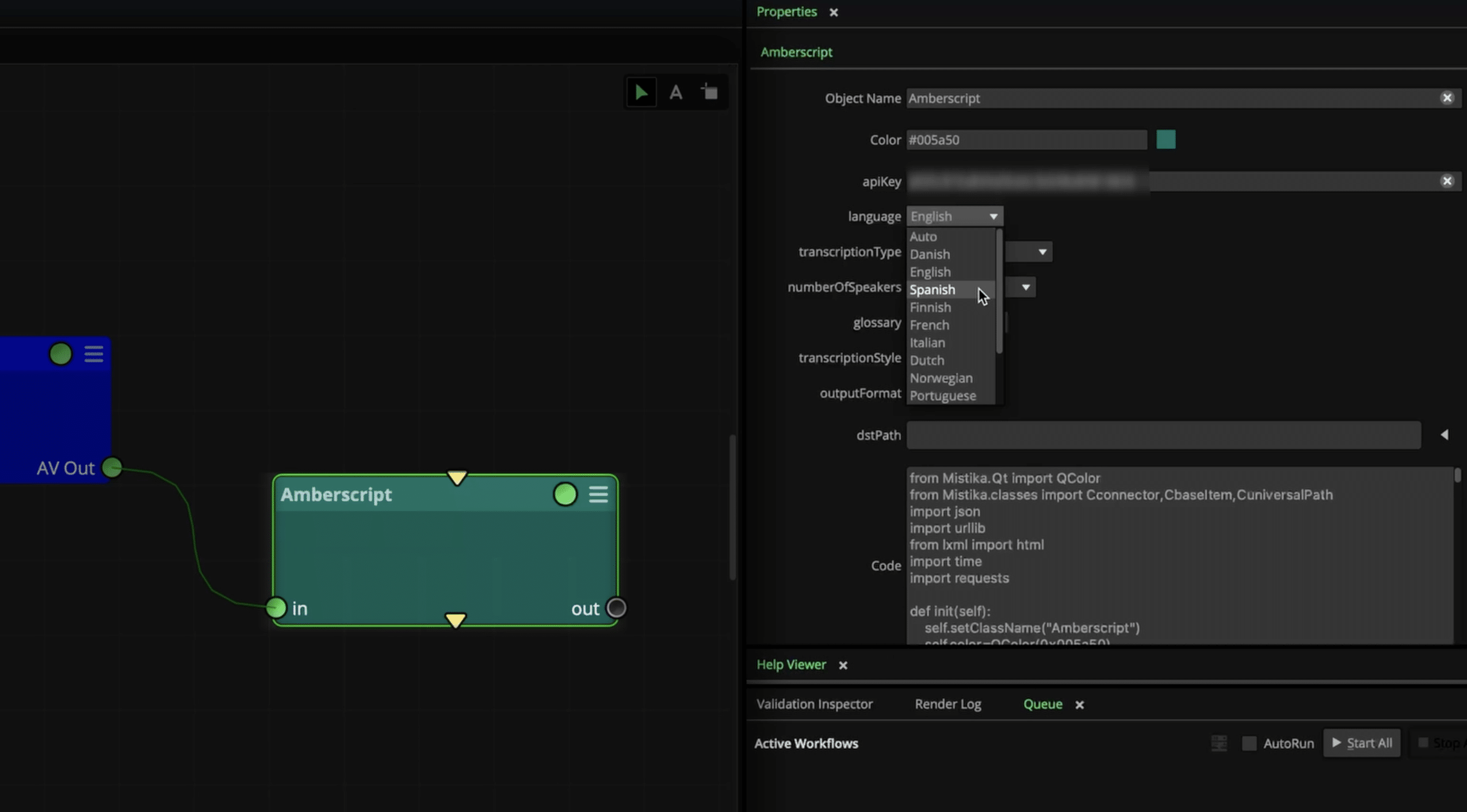
Choose the language of your file(s)
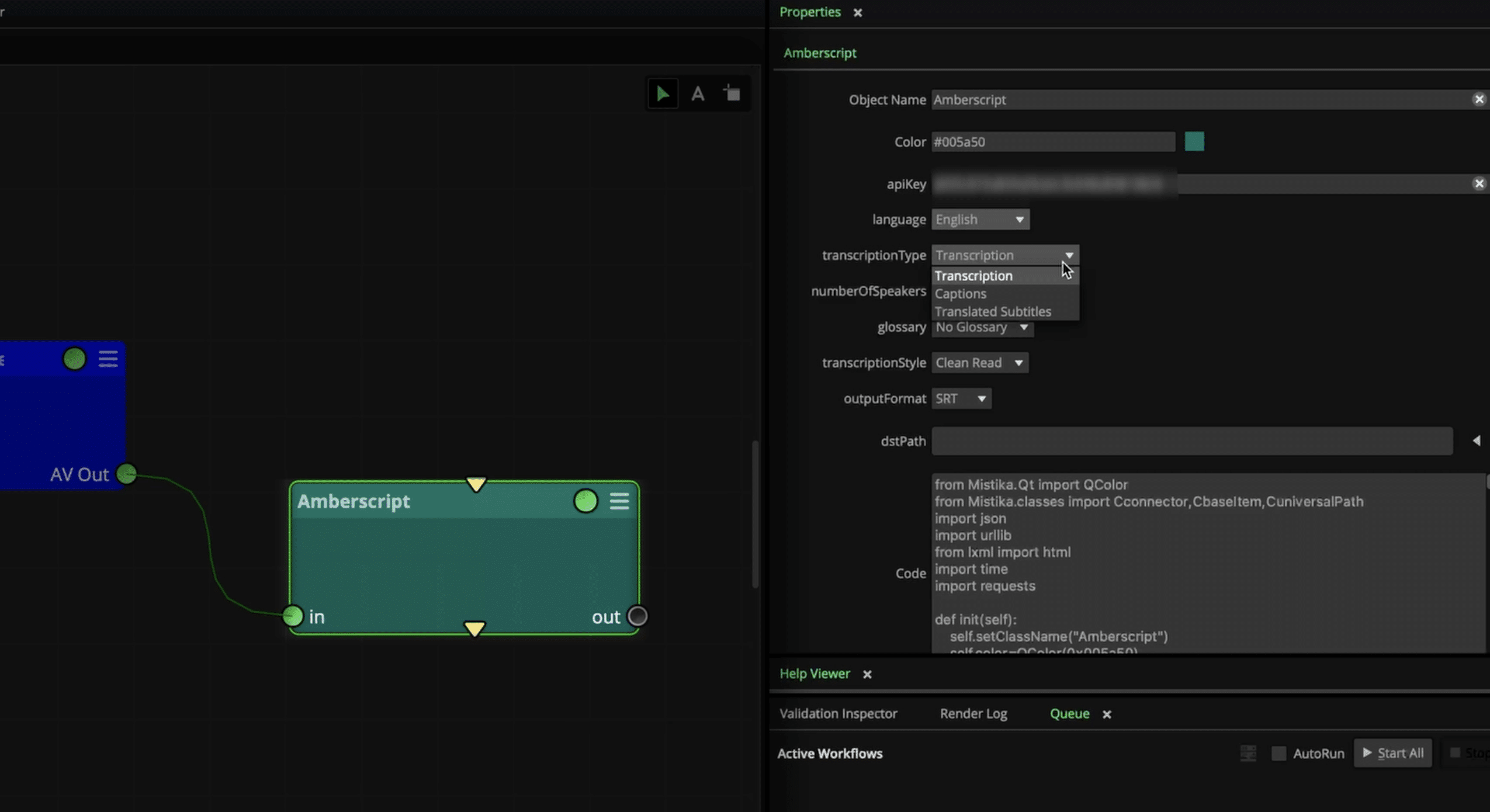
Choose transcription type, whether you need transcriptions, captions or translated subtitles.
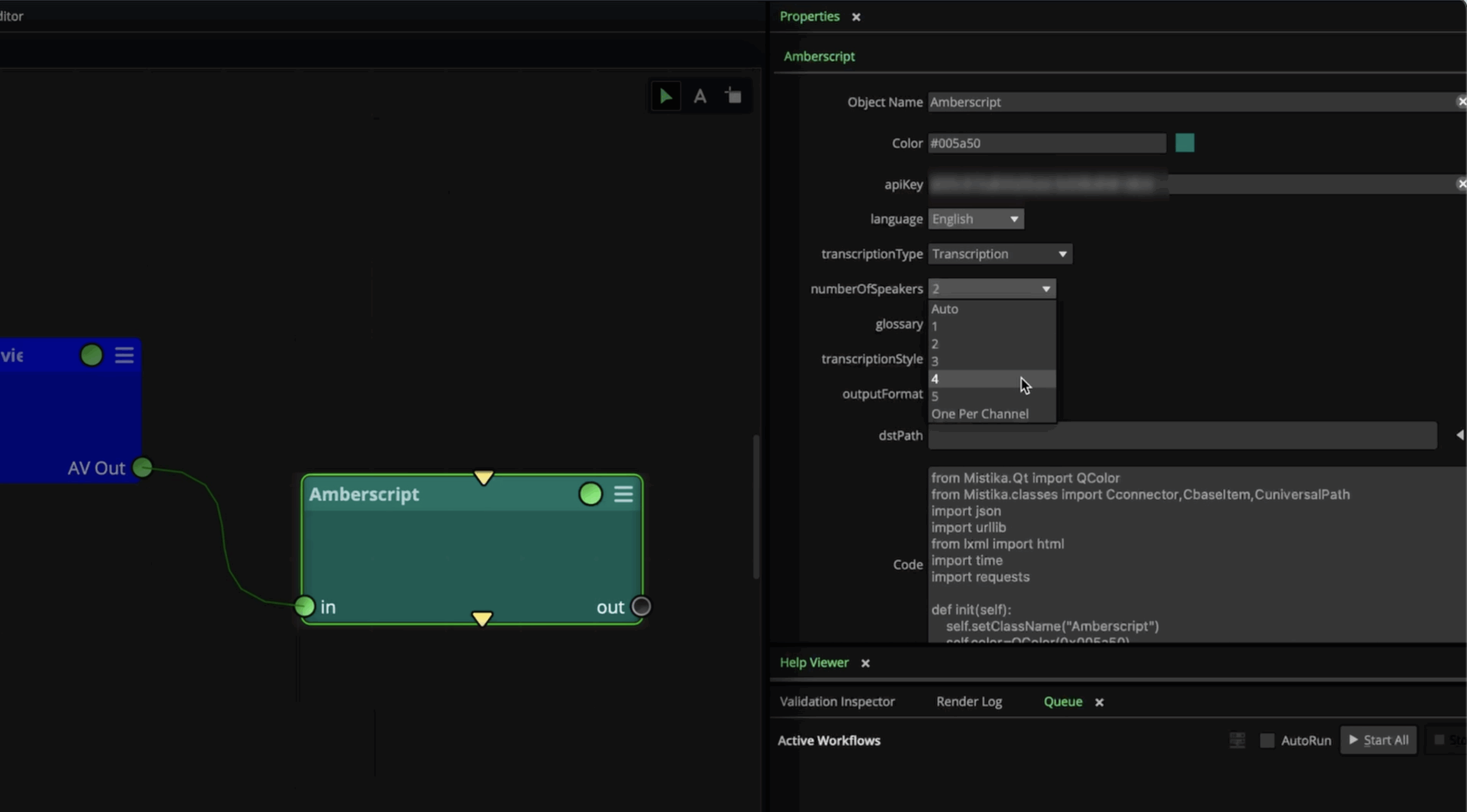
If your audio/video has multiple speakers, choose the correct number of speakers.
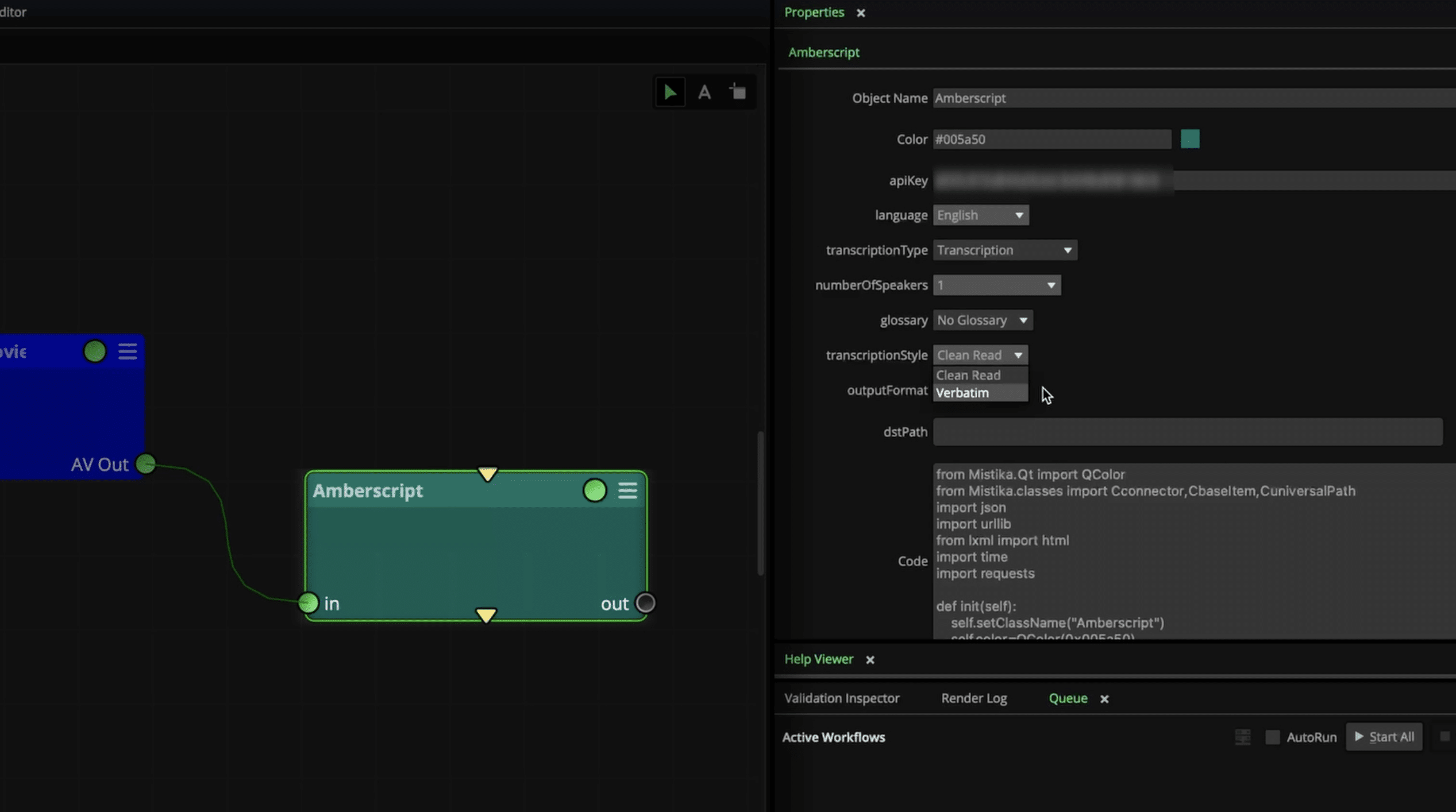
Choose verbatim (polished version) or clean read (every spoken word), or add a glossary for more precise results.
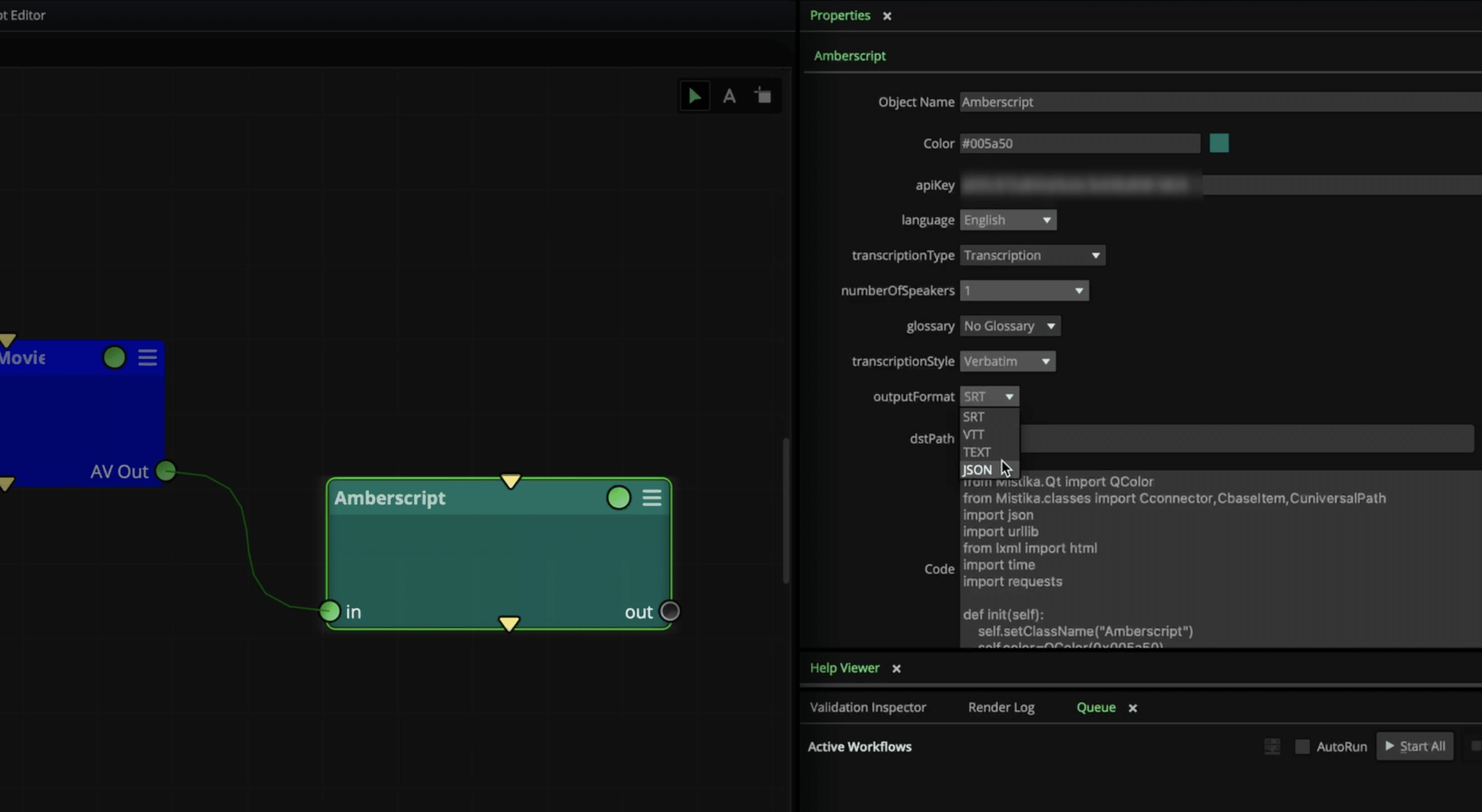
Choose SRT for subtitles, VTT for web captions, or TEXT and JSON for script processing.
- 1 Enable API in your Amberscript account
- 2 Paste your API key in Mistika Workflows
- 3 Choose a language
- 4 Choose transcription, captions or translated subtitles
- 5 Choose number of speakers
- 6 Choose additional options
- 7 Choose output format